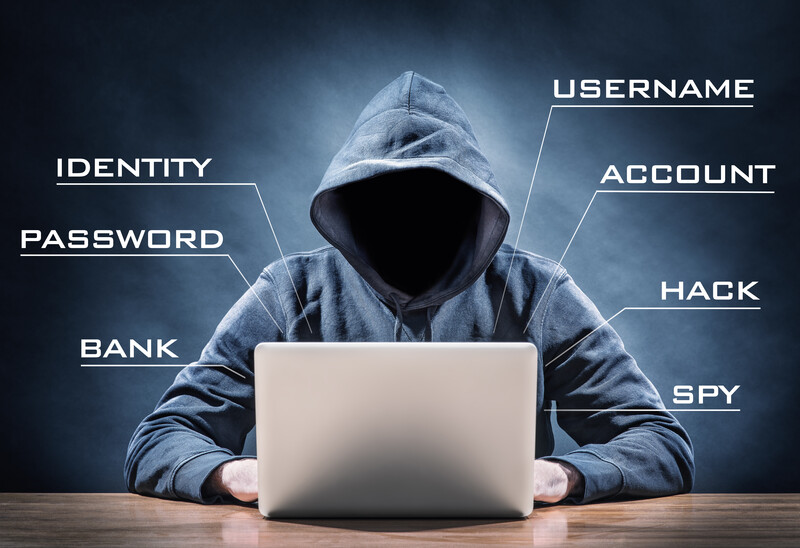
Let’s face it, as we live more of our lives online, particularly since the start of the pandemic, there are more opportunities for hackers to get into our computers and steal our data. It seems like there isn’t a month that goes by without another company facing a data breach or cybersecurity incident.
You can certainly check whether your data may have been stolen using a database of data breaches or checking out www.haveibeenpwned.com. That said, there are more proactive and simple things you can do to protect your computer from hackers. Take a look…
Table of Contents
What Are Hackers and What Can They do with Your Data?
Essentially, hackers are people who try to gain access to your internet-connected device with the intent to steal, change or delete data or sensitive information. They can do this in lots of different ways, but some of the most common are:
- Phishing emails: the hacker will send a fake email that may look legitimate to the recipient, usually masquerading as a company they know or a bank, requesting information or payment as a matter of urgency. This email may contain a link or a download that will take the user to a fake webpage, but again, will look legitimate to the user. Once the user has entered in bank details, or a username and password, the hacker will be able to use this to gain access to the victim’s real accounts.
- Malware: the hacker uses a form of malicious software that can compromise a system and allow them to steal the data on that system.
- Cracking passwords: hackers can use password cracking programs, spyware or use data available online (such as on social media) to crack the passwords to your online accounts.
- Security vulnerabilities: hackers can take advantage of computers that have not installed the latest software security updates.
11 Ways to Protect Your Computer from Being Hacked
Your computer’s security is just as important as the security of your house or car. You wouldn’t leave your car on the drive with the doors unlocked and the key in the ignition.
Also, read How to Secure your Website from Hackers
Similarly, it’s important to take all the steps you can to protect your computer from hackers. Here are 11 simple tips to keep hackers at bay:
1. Use strong passwords or a password manager
One of the quickest and easiest things you can do, is to use strong and complex passwords for all of your online accounts. Shockingly, the most common password used in 2020 was ‘123456’ which takes less than a second for hackers to crack.
You should use a different password for every account you hold online, using a mix of letters, numbers, lowercase, uppercase and symbols. You should also avoid using words that mean something to you or are connected to the account you’re logging in to.
What’s more, change your passwords regularly, and especially if you think your account has been compromised in any way. Alternatively, you can use a password manager, which allows you to keep all of your passwords in one place and log into each account with ease.
2. Use two-factor authentication
Two-factor authentication, or 2FA as it is sometimes referred to, is an extra step in a security process in which users must use two methods to verify their identity. This is usually the password combined with a second method of authentication such as a security code (sent via email or text), a fingerprint or facial scan, or, in some cases, a phone call to verify identity.
Usually, the second method of authentication will have a specific window of time in which to log in before restricting access to the system. In these cases, users will have to request 2FA again for access.
3. Install anti-virus and firewall software
Anti-virus software is a program designed to identify, block and remove viruses and other malware from your computer. Some computers come with software built-in, or a free trial of an anti-virus product, but it’s important that you do your research and find the best anti-virus software that works with your specific device.
A firewall is slightly different in that it deals only with external threats coming to your computer and can protect both your software and hardware. A firewall will filter traffic so only authorised traffic is permitted through the firewall.
4. Keep software and apps up to date
It is crucial that you install the latest updates to your operating system, apps and browser as soon as they become available. Most updates will include fixes to security flaws, and are essential for keeping hackers from accessing and using your data for malicious purposes. If this easily slips your mind, then most devices offer automatic updates so that you’re never left unprotected.
5. Don’t use unsecure public Wi-Fi
Public Wi-Fi does not usually require a password to access, and does not have any security features. Therefore, it is recommended that you do not connect your computer to public Wi-Fi networks, as they are a prime target for hackers to distribute malware or gain access to your data.
6. Only use trusted and encrypted websites
If you’re about to purchase something from a website you’ve never used before, submit personal information, or if a website simply doesn’t look legitimate, then it’s best to check before you proceed. Try googling the name of the company or website and see what comes up, or look for previous customer reviews on Trustpilot or similar review sites. If you’re not sure it’s best to avoid using that website.
It’s also important to check that a website is encrypted before inputting bank details or personal data. You can tell if a website is encrypted by looking at the address bar and checking that it begins with ‘https’ and is accompanied by a closed-padlock icon.
7. Beware of phishing emails
Phishing emails, as mentioned previously, are fake emails made to look legitimate with the aim of stealing personal data or installing malware on your computer. They’re becoming more sophisticated and can quite easily fool people into believing they are from real people and companies that they know. Things to look out for are:
- Check the sender address: does it look correct or is it from an unknown account?
- Does the sender address you by name? If the email begins ‘Dear customer, or just uses your first initial, then this could be a sign it’s a fake email.
- Does the email have a sense of urgency? If the email is asking for details or payment immediately, then it is best to check directly with the company over the phone. Most companies won’t send emails like this.
- Is the email unexpected? If you were not expecting an email from the sender, it could be a sign of a fake email. It is always best practice to check directly with them.
8. Install A VPN
A VPN (Virtual Private Network) allows you to connect securely to another computer (called a server) over the internet. It can stop hackers from viewing your online activity, and can be used to protect yourself if you have no alternative but to connect to a public Wi-Fi, for example if you have to work on your commute.
Do your research and find the best VPN for your needs.
9. Shut your computer down when not in use
Another really simple way to protect your computer from hackers is to completely shut it down when you’re not using it. It seems to be common practice to keep our devices on standby, but leaving it on all the time makes it more visible and vulnerable to hackers. Shutting down your computer can break the connection that a hacker may have had with your network.
10. Encrypt your files
As well as encrypting your online activity using a VPN, you can also encrypt your files and any portable storage devices, such as a USB stick, that contains sensitive information. This can make it harder for hackers to obtain your data. There are lots of encryption software programs to choose from, so find the best one for your specific device.
11. Never leave your computer unattended in public
This should go without saying, but never leave your computer unlocked and unattended in a public place. This is the perfect opportunity for a hacker to install malware or a virus onto your computer.
Make sure you carry your computer with you in a discreet bag at all times and never leave it in your car. For extra protection, you can buy a privacy screen protector which prevents prying eyes from viewing your screen while you’re using your computer in a public place.
Take Steps Today to Protect your Computer from Hackers
As you can see, there are so many methods that hackers can use to gain access to your network and your personal data but, luckily, there are also lots of ways to prevent it from happening.
No security measure is 100 percent perfect, however, by following these top tips you will reduce the likelihood of a hacker accessing your computer and better protect your data.

