Waveapps.com is an online financial service aiming at small businesses with 10 or less employees. It promised seamless cross-platform features for the business owners on the go. However, under careful scrutiny, a lot of the features fell short of the promised usability.
My first impression of wave was not positive due to the design choices of using picture icons instead of words for different sections and to have a vertical menu on the left hand side of the screen. From top to bottom, the icons are for Dashboard, Transactions, Invoices, Bills, Receipts, Accounting, Reports, and Payrolls.
I was rather lost when I first logged on. I was not sure where to start and what to click on. Even after I finished reviewing the website, I still could not remember which section was which just by looking at the little pictures. In addition to that, I found myself constantly having to drag my mouse cursor a long way across the screen to the left to access the menu. This was the reason that most websites and software mainly used horizontal menus at the top of the page.
The second pet peeve I had was that the dashboard not only did not easily fit on one screen, but also required significant scrolling. The dashboard was split into two even windows: recent activities and financial snapshot. Since financial snapshot included four groups of information, “Income and Expenses”, “Payable and Owing”, “Net Income”, and “Business Expenses”, it occupied significant more screen area. The result was such a long dashboard that it defeated the main purpose of giving users a quick glance of their status.
The third annoyance I had while using the website was a small but very intrusive window which kept popping up on the lower right hand corner of the screen. It was asking for customer feedback and there was no way to turn it off. However, as I was writing this and needed to take a screenshot, it was nowhere to be found.
The key features of Wave included transaction records, invoice, bills, and receipts. Transactions could be added individually or in bulk by connecting to bank accounts or uploading a bank statement. Once I clicked on the “Add bank account” button, Wave presented me with the security employed to keep my banking information and my money secured. This is the fifth online bookkeeping services I had reviewed and they were only the second website out of five that actually included such information and assurance.
The transactions could be in US dollar as well as a wide range of other currencies. They could be transferred to different accounts and merged from existing transactions.
The “Invoices” and “Bills“ sections were self-explanatory and easy to use. My favorite features were the two boxes at the bottom corners of both pages: one on the lower left corner to choose how many lines to display per page and one on the lower right corner to jump directly to a certain page. This made the lists more fluid and faster to navigate as they would grow longer with time.
Wave also included advanced features such as Accounting, Reports, and Payrolls which I did not test due to the limited time and data I had.
There were multiple ways to file receipts on Wave. From the website, I could upload a picture file of the receipt. There were also iOS and Android apps available for filing receipts on-the-go, and an email address to forward the receipts that I had lying around in my email inbox. This was the most elaborate system of receipt filing I had have encountered and I had high hope for it but it did not work very well. I snapped a picture of a receipt from the iPhone app. The picture was synced to the website fairly quickly but the processing was completely wrong as shown below.
While the receipt filing system was an interesting extra feature, the lack of a dedicated page for contact list management and list of products and services was puzzling. Contacts (customers and vendors) could be added as I added the expenses and payments. Items (products and services) could be added as invoices were created. However, no master list was from such information. No option to import or export the list. Wave was the only bookkeeping service that had chosen to leave these out and I thought that was either a huge oversight or a very unfortunate design choice.
Last but not least, wave accounting app was free to use. There were charges for added on services such as payroll or accepting credit cards payment on invoices. Otherwise, it was not clear how the company made money while providing the service. This made me uncomfortable as I was not sure whether I was trading my information for the free service I was getting, or whether the company was trying to get me to use it before rolling out a paying model that I would not like in the future. Wave was one of two out of the six websites that I reviewed that had this business model.
In summary, while Wave was a free service with a reasonable list of features and decent usability, I did not think it would be my online financial service of choice.
Have you ever tried waveapps.com?
Check out what we think of other small business accounting services.
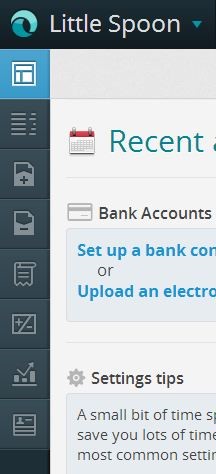
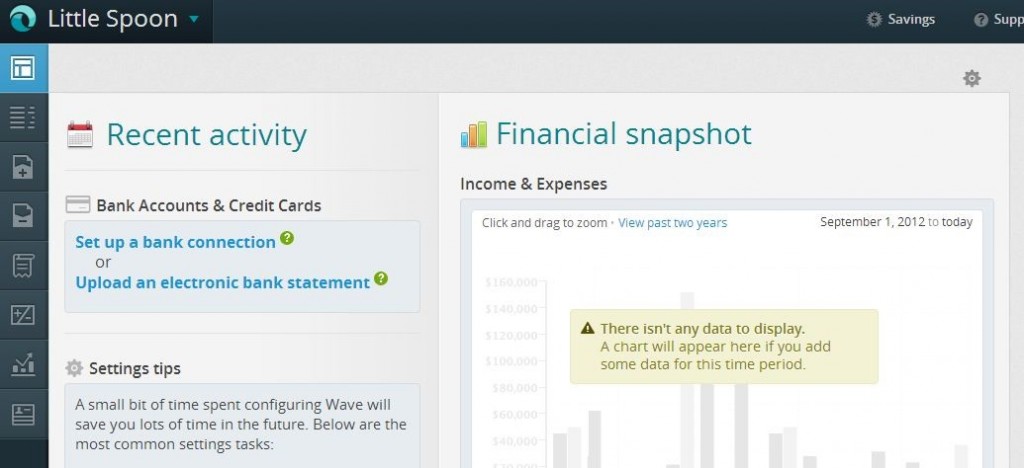
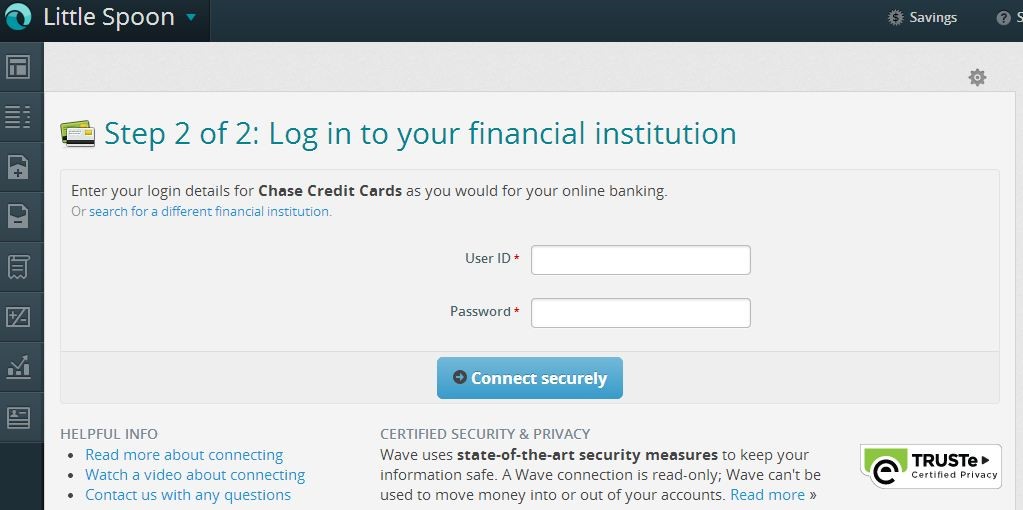
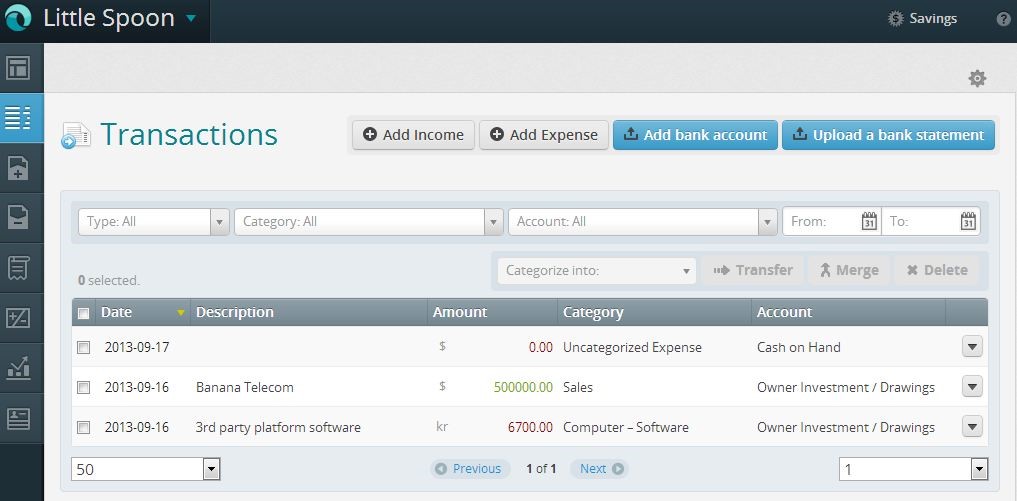
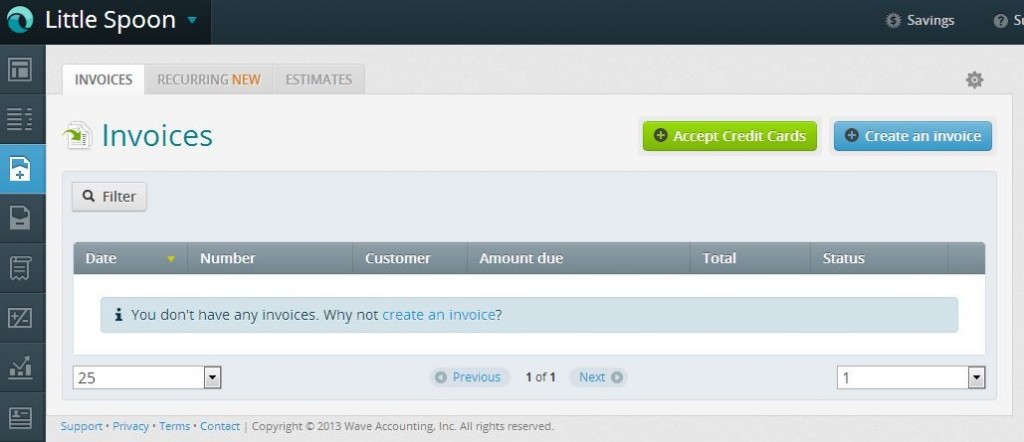
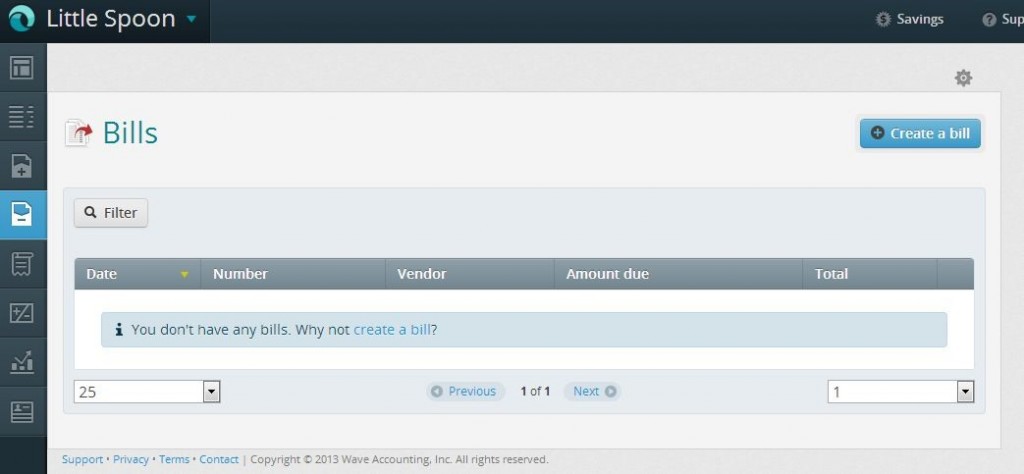
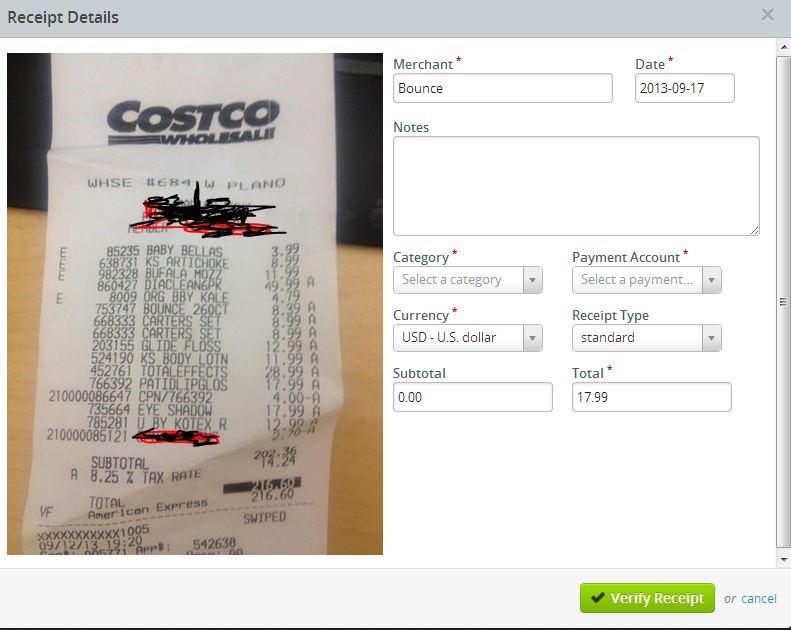


Although the FREE shouldn’t scare you away, I have utilized the software and have encountered duplication of transactions. However, in fairness, the support staff was incredibly helpful and responsive. They just upgraded their connectivity software, so, we will see if it speeds up their downloads or eliminates duplications. If they fixed those problems and charged a simple fee (less than $5 per month), they would have an awesome program.
Hi Robert,
Thank you for this enlightening article about Waveapp. I was debating on whether I should sign up with Waveapp or Nutcache, another great free app. One of the things I appreciate about Nutcache is that there are no hidden fees and as they stated very clearly on their website, their product is free and will always be since Nutcache is a spin-off of Dynacom Technologies, a company with a proven track record in developing invoicing and accounting software programs.
Thank you for making business owners’ lives easier.
Mark Goodwine
Hi Robert, I think the only reason you are seeing icons only on the left is that you’re viewing the app on a tiny screen. If you stretch your browser window wider you will see the words appear next to the icon. Not much that Wave can do here. It’s standard practice to at least try and accommodate people with very small screens. So I guess in a way that makes at least half of your review a bit null and void 😉
Hi Robert,
Thanks for the great review!
I am also debating between Nutcache and Wave at this point… just like Mark!
When I transitioned my business to have the ability to be managed remotely, I looked long and hard for a cloud-based invoicing system. I signed up for trials of the paid incumbents and newcomers. All had limitations or costs associated with them. I really like the simplicity of waveapps for creating my invoices. Sure there is a learning curve but that’s to be expected with any software. Their support has been good and I have had no issues. Keep up the good work Waveapps and thank you for simplifying my business operations.
Great review Mohit given your time limitations. Having started out using Waveapp, I also found it came up short including at tax reporting time when most needed with duplicated entries and other problems.
Thanks Ray. Every product does have it’s drawbacks and tax reporting is one of Waveapps.