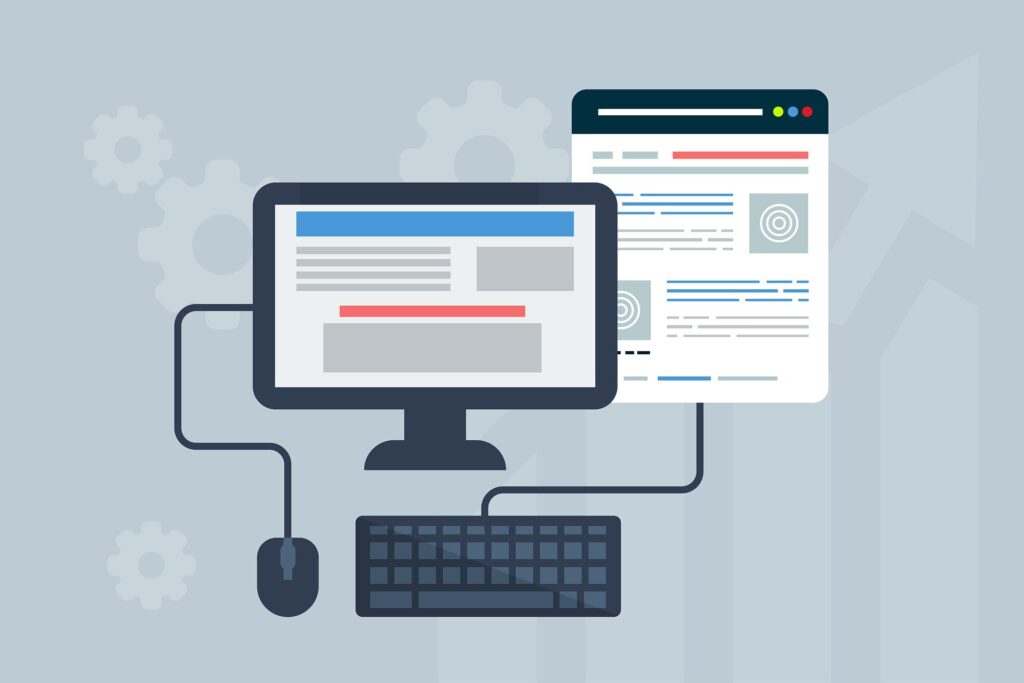
Do you know consumers’ preferred way of visiting websites or online orders? It’s none other than mobile phones.
A study conducted by Statista this November found that smartphones dominate digital commerce website visits globally and contribute to the largest share of online orders.
As of the third quarter of 2024, smartphones accounted for 77% of retail site traffic globally. It was responsible for 68% of online shopping orders.
As consumers are increasingly browsing, information-finding, and shopping on smartphones, it is becoming important for businesses to optimize their sites for mobile. This is especially important for small businesses, as they already struggle to attract and keep customers.
The good news? You don’t have to give your website a complete overhaul to make it mobile-friendly. You can create a smooth, scroll-worthy experience for your visitors by making a few changes. Let’s check them out, then.
Table of Contents
1 Redesign Pop-Ups
As businesses use them to engage and captivate audiences, interactive pop-ups have gained significant popularity, says TechFunnel.
Pop-ups are more acceptable on desktops, however. They interrupt the user experience on mobile devices. That is not to say, you should remove them altogether from your website. Use them but carefully and sparingly.
Don’t make pop-ups too intrusive. Google advises using banners that take up only a small space of the screen to grab users’ attention, not the full page. The popular search engine even penalizes sites with overly aggressive pop-ups, so keep them small and non-intrusive.
The timing of the pop-up can make or break their effectiveness. Deploy it too early, and it will annoy the users; launch it too late, and you might miss the engagement window.
Set your pop-ups to appear at least ten seconds after a visitor has been on your site. That way, they will get some to soak in your content without being prompted with additional information.
2 Use Responsive Design
If you haven’t switched to a responsive design yet, now is the time.
Responsive designs automatically adjust your site’s layout to fit different screen sizes. That means your site will look great whether someone’s browsing on their phone, tablet, or laptop.
According to Hocoos, Google rewards websites with good mobile user experience by improving their position in the SERPs.
Follow a mobile-first approach. That is to say, your website’s touch targets, buttons, and fonts should be large enough so that users can interact with your site even through the screen of a smartphone.
A mobile-first approach, The Gila Herald comments, guarantees a smooth user experience, which can improve search engine presence and drive more traffic.
Not tech-savvy? Not a problem. AI-powered website builders are there to help you out. These builders do the heavy lifting and create a responsive site from the get-go and optimize it for mobile.
That isn’t all; the great thing is that your mobile-responsive website will be ready within five minutes. Using an AI-powered website builder will save you time and effort while delivering a professional, user-friendly website.
3 Increase Your Site Speed
Technology has made people impatient.
Online retailers have long adhered to the “four-second rule,” which is the maximum time most online shoppers are willing to wait for a website to load. Gulf Business, however, informs that the same rule has now been compressed to a “half-second rule.” Hence, nobody has time for a slow-loading site.
Take stock of how your website is performing. Business.com advises using Pingdom or Google PageSpeed Insights to discover the current speed of a website. It will also give you a breakdown of what needs attention.
To speed things up, compress all images. Tools like TinyPNG can help reduce file sizes without affecting the quality. Also, remove video content that isn’t important to your site’s content.
Cache it up. That is, store your details on visitors’ devices, so they load faster when they visit again. Delete all unused plugins because they overload the memory of the site, which will affect its speed.
4 Add A ‘Back To Top’ Feature
Visitors often find it frustrating when they have to scroll all the way back up after reaching the bottom of a website. This minor inconvenience can disrupt their browsing experience and lead to them leaving your site.
You can avoid this by adding a ‘back to top’ button. This button will allow users to instantly return to the top of the page, making navigation smooth and hassle-free.
It’s especially handy for long pages like blogs, product catalogs, or FAQs. On mobile devices, where scrolling takes more effort, it significantly enhances user experience, keeping visitors engaged longer.
However, keep the button subtle but noticeable, like a small arrow in the corner of the screen. Also, make sure it doesn’t block other elements. It should stay out of the way but accessible.
There you have it! Four easy changes that can make your small business website more mobile-friendly. These changes will not only make your site more functional, but also delight your mobile visitors.
A great mobile experience will keep your customers coming back, which would be a win for your business.

