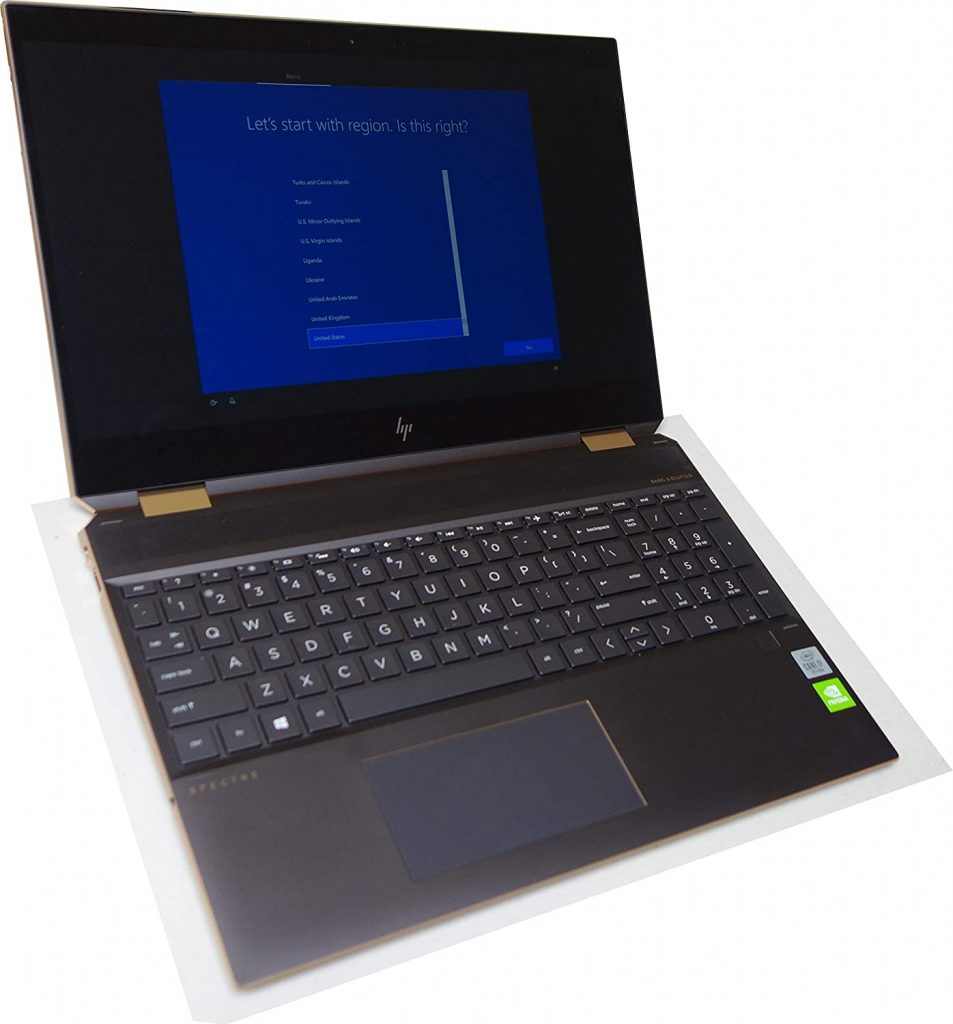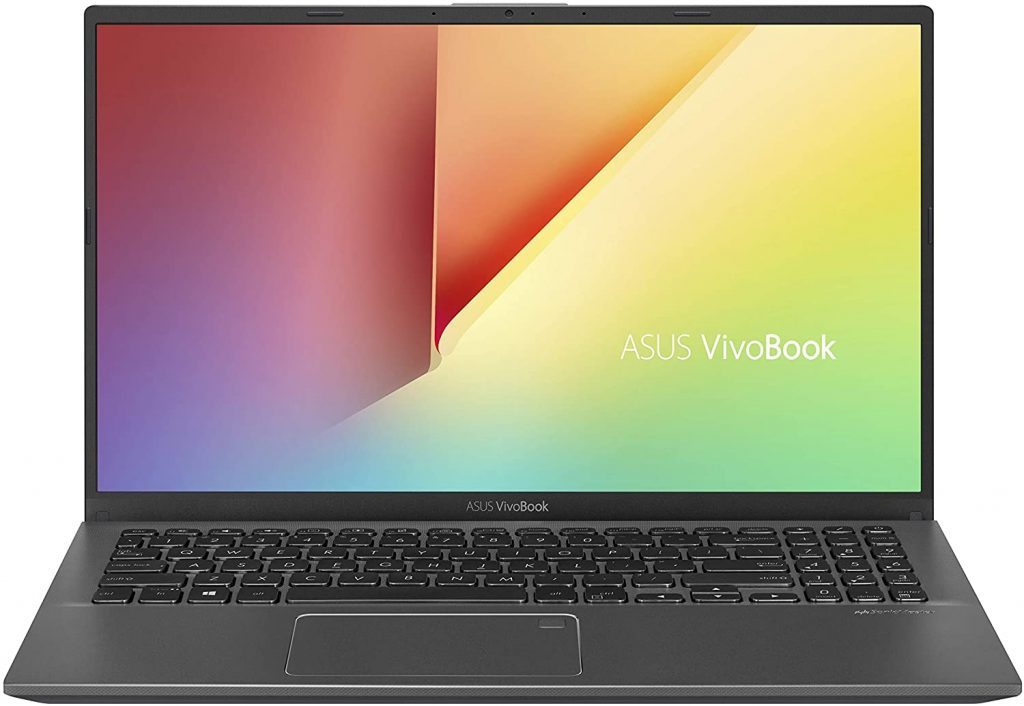A podcast is the best way to let your voice be heard amongst thousands of people. It’s a great way to communicate with your audience, and the popularity of podcasts is only going upwards.
According to reports, 51% of the American population, above the age of 12 listen to podcasts regularly. Which is why it has become such a sought-after way of content creation. Podcasts are less resource-intensive compared to other forms of content creation such as video production etc.
But it is still essential to have the right equipment with you. Proper equipment ensures good audio quality, which will enhance the audience’s listening experience. The necessary podcast equipment will include a mic, headphones, pop filter, a mic stand, etc. But one product often overlooked is the laptop.
You will need a laptop with a powerful CPU+GPU to edit your audio recordings using Garageband, Audacity, WavePad Audio Editor, and Adobe Audition. You could do this using your phone, but why compromise on quality? This post will help you find the best laptop for podcasting in 2020 within your budget.
Table of Contents
Best Laptops for Podcasting in 2020
Whether you are a beginner in the world of podcasting or a professional with years of experience, a well functioning high-performance laptop will make things easier for you. You can use it for a wide range of tasks, from audio recording to audio processing and editing. Here are our top picks for the best laptops for podcasting in 2020:
Apple MacBook Pro
Apple has a reputation for building some of the most powerful laptops for audio and video editing. The MacBook Pro is an ideal notebook for performing demanding tasks such as video recording, music production, and podcasting.
The new Apple Macbook Pro comes in two sizes, the 13″ and the 16″ model. You can choose either depending on your budget, but we’d highly recommend you go for the 16″ model. It has an impressive 16-inch retina display and comes with 16GB of RAM that is expandable to 64GB.
The most noteworthy feature of the 16″ MacBook Pro with Touchbar is the 6-core 9th-Gen Intel i7 processor with a processing speed of 2.6GHz. It features 512GB of SSD storage that can be extended to as high as 8TB and offers a Radeon Pro 5300M graphics with 4GB of dedicated RAM.
It also offers an impressive battery backup of 3 hours, even when you use it for rigorous tasks. For lighter use, the battery lasts for up to 10 hours. If you travel a lot and prefer to work on the go, then the 13″ model is more suitable for you. But as powerful as this laptop is, it also comes with a steep price of $2199.99.
Apart from the pierce, another drawback of the Apple MacBook Pro is its lack of ports. It only comes with four USB Type-C ports. So you will need an external adapter to connect USB 2.0 and USB 3.0 devices.
Pros:
- Massive RAM and storage capacity
- Incredible battery backup
- High-speed processor
- Very portable device
- Stunning Retina display
Cons:
- Very expensive
- Feature only four ports, which are all USB Type-C.
HP Spectre x360 15T
Another brilliant option for users looking for a laptop for podcasting is the HP Spectre x360. This 2-in-1 laptop by HP features a stunning 15.6-inch 4K touchscreen display, and its convertible design lets you use it as a laptop and a tablet. It also comes with a backlit keyboard, which makes working in the dark more convenient.
It has a powerful quad-core 8th-Gen Intel i7 processor with 16GB of DDR4 RAM and 512GB of SSD storage. Some of the versatile ports this laptop has are 1 x Thunderbolt 3, 1 x USB 3.1 Type-C Gen 1, 1 x USB 3.1 Gen 1 (HP Sleep and Charge), 1 x HDMI, and 1 x headphone/microphone combo.
The laptop is priced on the higher end at $1236 but is still considerably cheaper than the Macbook Pro. The main drawback of HP Spectre x360 is its battery life, which only lasts for 2 hours when performing rigorous tasks.
Pros:
- Powerful processor
- Versatile connecting ports
- 2-in-1 laptop
- Multi-touch screen gestures
Cons:
- Expensive
- Poor battery life
- Not suitable for gaming
Acer Aspire 5
If you are running on a tight budget but still want a high-end laptop that offers impeccable performance, then Acer Aspire 5 is your go-to laptop. With its price being under $500, this laptop boasts a quad-core 8th-Gen i5 processor that offers processing speeds up to 3.9GHz. It also includes 8GB of DDR4 RAM and 256GB of SSD storage.
It comes with a 15.6-inch Full HD IPS display and an impressive battery performance that can last up to 5 hours. It has a full-size backlit keyboard and versatile connecting ports, including 1 x USB 3.1 Type C Gen 1 port, 2 x USB 3.1 Gen 1 Ports (One with Power-off Charging), 1 x USB 2.0 Port & 1 x HDMI Port with HDCP Support.
You may be disappointed as the laptop only comes with an integrated GPU card. It also has no SD card slot, but for its price point, the Acer Aspire 5 is the best budget laptop for podcasting.
Pros:
- Suitable for beginners
- Great battery performance
- Very affordable
- Thing and sturdy design
- Powerful and portable
Cons:
- Limited internal storage
- Disappointing graphics card
- No SD card slot
Microsoft Surface Pro 7
The Microsoft Surface Pro 7 is a real competitor to the Macbook Pro when it comes to performance. This 2-in-1 laptop by Microsoft offers the latest 10th-Gen Intel Core i5 processor with 8GB of RAM and 256GD of SSD storage.
This laptop is ultra-portable as it only weighs 1.7 pounds. Its thin convertible design makes it the ideal for use as both a laptop and a tablet. However, you will have to buy the keyboard separately.
The laptop’s biggest highlight is its extraordinary battery life that lasts as long as 10 hours. It also comes with Type A and Type C USB ports, but none of the Type C ports is Thunderbolt.
Pros:
- High-speed performance
- Super lightweight and slim portable design
- Impressive battery life
- Bright display
Cons:
- Expensive as pen and keyboard are bought separately
- No Type C Thunderbolt port
Asus Vivobook F510UA
The Asus Vivobook F510UA serves as a good budget laptop with its $735 price tag. It features a powerful 8th-Gen Intel Core i5 processor with a processing speed of 1.6GHz. It also has 8GB of DDR4 RAM and uses a combination of a 128GB SSD and 1TB HDD for internal storage.
The laptop comes with a 15.6 inch full HD wide-view display that provides more vibrant, more in-depth, and more accurate colors for all types of content. It also has an efficient fingerprint scanner for additional security and offers a wide range of ports.
The connectivity ports include one USB 3.0 port, one USB Type C port, two standard USB 2.0 ports, an HDMI port, and an SD card slot. It also gives a decent battery backup of 4 hours with tasks like recording and editing. The main drawback of this laptop is its mediocre plastic build.
Pros:
- Impressive display
- Decent battery life
- Affordable
- Good performance
- Fingerprint scanner
Cons:
- Not the best processor overall
- Mediocre plastic build
- Slow hard drive
Dell XPS 13
The Dell XPS 13 is a close competitor to the HP Spectre x360 in terms of features. They both offer the same processor, and this laptop comes with a 13.3-inch 4K touchscreen display. It is small but packs quite the punch.
The laptop offers 16GB of DD3 RAM and 1TB of SSD storage, making multitasking and storing large files a cakewalk. The battery life also lasts for 7 hours on average, which is quite good. It retails for $1236.96, which makes it expensive but provides a good value for money.
It contains three USB Type-C ports, with two of them being Thunderbolt. Unfortunately, the Dell XPS 13 does not include any USB Type-A ports, and you’ll need an external adapter for that. The webcam placement is also unusual as it is located at the bottom of the screen. Most webcams are placed at the top of the screen to provide an optimal angle.
Pros:
- High-speed processor
- Portable due to small build
- Impressive battery life
- Good for multitasking
Cons:
- Not expensive, but not affordable either
- Unusual webcam placement
- No USB Type-A ports
How to choose the best laptop for podcasting in 2020
Buying a good laptop is the most crucial decision of your podcast journey. Let’s be real; laptops are not cheap. So if you’re shelling out all that money, you need to select an optimal device that meets all your requirements and will be useful in the long run.
Here’s what to look for when you’re buying a laptop:
RAM
In short, Random Access Memory or RAM is a form of computer memory that is typically used to store working data and machine code. If the data is not stored in the RAM, it must be retrieved from the internal storage, also known as the hard drive.
We would recommend buying a laptop that offers 16GB of RAM. 8GB RAM is fine too, but beware; it is more prone to crashing. Crashing means that you’ll lose all your data from your last save point. When editing your audio and video, if your laptop crashes, then you’ll lose all your edits that you didn’t save.
If you’re an amateur, then 8GB RAM is good to go. But if you are a professional and have a higher budget, then definitely go for laptops containing 16GB of RAM.
Internal Storage Space
Your internal storage or hard drive holds all the information for your podcasts. When you finish editing and hit save, your podcast is saved on your laptop’s hard drive. Laptops that use hard disk drives (HDD) for storage have higher seek times. This could slow down the signal resulting in higher latency.
It is always recommended to work on a laptop that uses a Solid State Device(SSD) for internal storage. Lower-end laptops usually don’t have SSD’s but the newer laptops in the market come with built-in SSD storage.
Look for the largest size of SSD storage in your budget. We would recommend 1 TB of storage. The average file size for one-hour raw audio can be as large a 350 MB. With logos, raw audio, sound effects, stingers, editing files, and music – it soon adds up to a considerable amount of information. Take this into account when looking at storage.
Operating System
The choice of Operating System is entirely personal. Both Windows and Mac OS have an abundance of applications to cater to your audio and video editing needs. Keep in mind that Mac devices often tend to be more expensive than Windows.
It all comes down to your preferred editing software. Softwares such as Logic Pro and GarageBand are only available with a Mac OS. However, there are alternatives to these, such as Audacity and Adobe Audition, that work with Windows and other platforms.
USB Ports
Manufacturers these days are putting fewer USB ports into laptops these days as the device’s size decreases. If you use your computer for onsite recording, then you might need two compatible USB ports for microphones.
Many Laptops these days only come with one USB port, so it is important to double-check before you hit the buy button.
Conclusion
It can be a daunting task to pick the perfect laptop when the current market offers so many options. Before you think of buying a brand new device, consider upgrading your current laptop.
If you choose to buy a new one, make sure the laptop has all the specifications you are looking for and will be compatible with your podcast equipment. If your budget permits, invest in a higher-end laptop such as the Apple Macbook Pro, which gives incredible performance and will last you in the long run.