Are you also curious about who saved your Instagram post?
Instagram has evolved into an excellent social media tool for sharing posts, videos, and images with friends, family, and followers.
If you share Instagram posts, anybody can download your Instagram posts, including pictures, videos, and reels.
We hope you’ve already posted anything on Instagram. Right? So you can quickly see who liked and commented on your article now.
However, you’re also inquisitive about who saved your Instagram post. So you don’t have to be concerned. I’m here to provide you with accurate information about this.
Table of Contents
Can You See Who Saved Your Instagram Post?
No, you won’t be able to see who saved your Instagram post in any manner because Instagram does not show a list of your followers or those who saved your post.
However, you can find out ‘how many people saved your Instagram post’ by using the functionality of your Instagram business account.
If you use a private/personal Instagram account, you must switch to a business account. This way, you can see ‘how many people saved your Instagram post.’
However, if you use a personal Instagram account, you cannot check ‘how many times the Instagram post has been saved’ in any way.
Also Read – How to See Posts You’ve Liked on Instagram
Understanding Instagram Save Feature
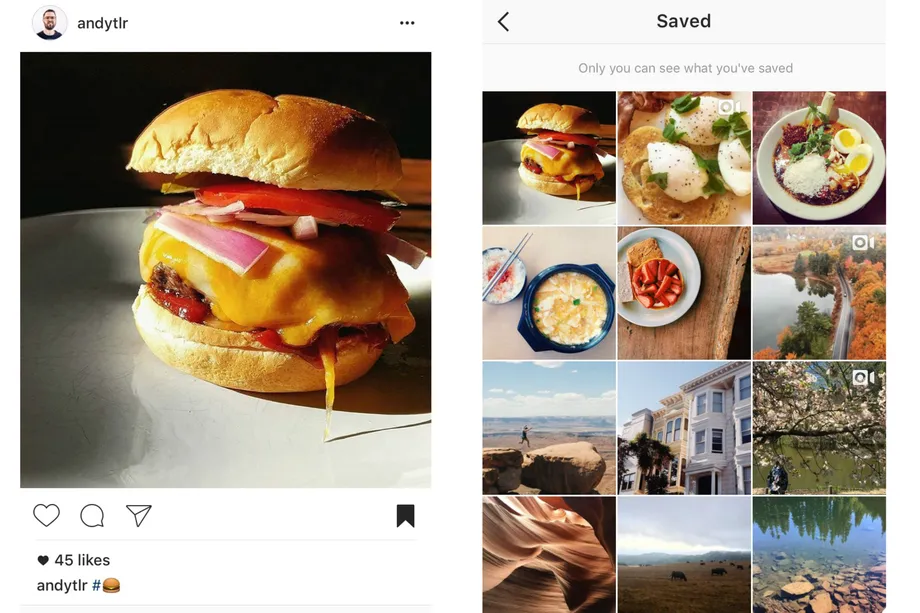
Source: https://www.vox.com/2016/12/14/13942438/instagram-save-button
Let’s start with the “Save” functionality. Instagram launched this feature in late 2016 as a means for users to save posts that they wish to return later. When you save a post, it is moved to a part of your profile that only you can see.
How To See How Many People Saved Your Instagram Post?
There are two methods that can be used to see how many many people savde your instagram posts. Let’s chekout these two methods step by step:
Method 1: Setting A Business Account
Step 1: Create a professional Instagram account.
If you do not have a professional account (creator or company account), be sure to change your account from personal to professional under either the creator or business account.
- Launch the Instagram app on your Android or iPhone.
- Tap on the profile image in the feed’s bottom right corner.
- Select the hamburger symbol- The three menu bar
- Navigate to the settings and privacy section.
- Scroll down and select the “Account type and tools” option.
- Select the option to switch to a professional account.
- Choose a creative or a business choice based on your requirements.
Here is an Youtube video that help you create an Instagram Business Account.
Step 2: Check out how many people saved the post.
To find out how many people saved your Instagram post, follow the steps below:
- Tap on your Instagram account’s profile icon.
- Press the three-bar icon menu.
- Use the insights option.
- Tap the photographs or posts in the “Content you shared” area where you want to see how many are saved.
- Below the “save” symbol, you can see how many people have saved your Instagram post.
Here is an Youtube videos to check the steps to know how many people saved your Instagram post:
Method 2: Asking Your Followers
Instagram still has no way to know who saved the post you uploaded.
However, you can ask your followers through the story. You can use the following way to ask your followers directly:
- Take a screenshot of the post about whoever you want to poll your Instagram followers about.
- Share the screenshot on your Instagram story.
- While uploading the narrative, tap the text icon.
- ‘Who saved this Instagram post?’ type a message in smaller fonts.
- Post the story. Followers who saved your Instagram story will respond through direct messaging.
Also Read – Why Can’t I Reply To A Specific Message On Instagram? (2023 Guide)
A Third-Party App To Tell Who Saved My Post?
Many third-party applications claim to provide different insights. Most of these applications don’t show you much more than what Instagram currently shows.
Furthermore, granting capabilities to some of these applications results in a significant invasion of privacy. The potential advantages exceed the hazards.
No app tells you who saved your Instagram posts. Most third-party tools, at best, allow you to see and track the accounts that engage the most with your profile. However, keep in mind that the insights do not include stored post-data.
Also Read – Instagram Story Views Order: How it Works & What it Means
Is It Insightful To See Who Saved My Post?
To check your Instagram insights, go to your professional account first.
- Click your profile photo in the lower right-hand corner to do so.
- Then, select “Edit Profile.”
- In the blue font, you’ll notice the phrase “Switch to Professional Account.”
- Clicking here will take you to your business account!
- Next, stay on your business profile and click the three horizontal lines in the top right corner. The second choice, as you can see, states “Insights.”
- That’s it! This will show you all of your content’s accessible stats, including how many people have bookmarked your article.
Can someone see how many times you viewed their Instagram Story?
No. Instagram stories debuted in August 2016. It allows users to submit photographs and videos for a limited 24 hours, along with various filters, stickers, and other features.
People cannot see how often you have seen their Instagram story, but you can see the names of followers and friends who have viewed or liked your tale.
Can you tell if you’ve looked at someone’s Instagram?
No one can tell whether or not you have glanced at their Instagram profile. Instagram users do not have the option of seeing who has visited their profile. As a result, if you explore someone’s profile but don’t like or comment on a post, they won’t know if you’ve seen their photographs.
Also Read – We Limit How Often You Can Do Certain Things on Instagram (With Fixes)
Does Someone Know If You Save Their Instagram Photo?
No, Instagram does not tell others if you save their photos without permission. However, we strongly advise against it.
How Can You Tell Who Follows You on Instagram the Most?
It is tough to understand who monitors your Instagram posts when you use Instagram. Because Instagram does not tell you when someone saves your posts or checks your profile, we’ve compiled a list of tactics to assist you in locating your stalkers:
Note: This applies to both Android and iOS Instagram users.
- Open Instagram on your mobile device.
- Select Your Story.
- In the lower-left corner, tap the Gallery icon.
- In the lower-left corner, tap the Gallery icon.
- Tap on the photo/video you wish to share.
- Finally, hit Share > Done to submit the video to your Instagram story.
Also Read – A Step-By-Step Guide On How to See Who Viewed Your Instagram Highlights
Final Thoughts
Knowing who saved your Instagram post is valuable, but you can’t see it directly due to privacy concerns. When you move to a Business or Creator account, you can see the number of times your article has been saved and other information. This function is particularly useful for determining whether postings generate significant interactions.
Hopefully, this advice assists you in discovering alternate methods to observe who saved your Instagram posts. Take notice that there is no app accessible for this purpose as of yet, so if you find one, it’s most likely a hoax aiming to abuse your Instagram account.



