You randomly come across an old photo that your friend on Facebook posted ten years back. The rush of nostalgia hits you out of nowhere, and you reminisce on the good times, realizing that you don’t talk to the person who posted the photo.
Wouldn’t it be awkward if you downloaded the photo and somehow Facebook notified the user about your little deed? Well, worry not—Facebook values your privacy and will not notify you when you save a photo in 2025.
Despite all the privacy and security features in place, many Facebook users misunderstand that Facebook will somehow notify them when they save a photo. This comprehensive guide will dispel the myth, “Does Facebook notify you when you save a photo?”
Table of Contents
What Does “Saving a Photo” Mean on Facebook?

Before we answer the most obvious question, let us clarify all the sections so you aren’t confused. What does “saving a photo” on Facebook entail?
You could mean one of the following instances when you “save a photo” on Facebook:
Using Facebook’s Save Feature
Every image you or your friend uploads on Facebook has an integrated save button that allows you to save photos, posts, or even videos for future reference. You can save the picture to the “Saved” lists on Facebook, or for images, you can directly download and save the image into your media gallery on your phone.
Taking a Screenshot
A more indirect way of saving a picture on Facebook is by taking a screenshot of your photo. This captures the image using the phone’s features but doesn’t involve Facebook’s system.
Downloading the Photo
We briefly discussed this, but only for photos. Facebook has a “Save to External” feature that allows you to download an image directly to your device’s gallery. If you are on your desktop, you will usually have to right-click to find that feature, or you can click on the three dots in the corner of the image to see the download option.
Each of these methods has different implications for privacy, and understanding them is key to comprehending Facebook’s stance on notifications.
Why is My Facebook Post Not Showing on My Timeline [Quick Fixes]
Does Facebook Notify Users When You Save Their Photos?

As of 2025, Facebook does not notify users when someone:
- Saves a photo to their “Saved” list within the app.
- Takes a screenshot of the photo.
- Downloads the photo to their device.
A few months back, Facebook even sent out a clear and transparent statement about its privacy features, ensuring that the social media platform did not infringe on its users. While you will find certain spying features like read receipts or notifications, Facebook will not notify your friends when you download their photos from their accounts.
Note: You can only access photos and other media files on another Facebook account if you are on their friend list or they have a public account. If the other user has a private account, you will most likely not be able to access their photos, videos, posts, etc.
How To See Who Has Viewed Your Facebook Profile?
Why Doesn’t Facebook Notify Users About Saved Photos?
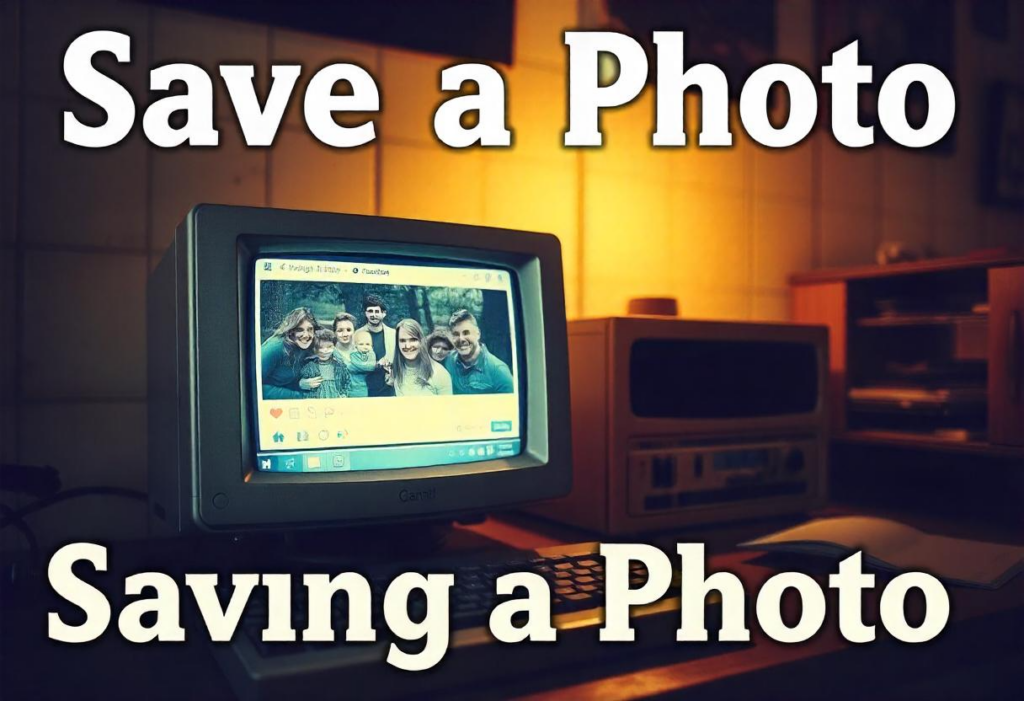
Now that you know that Facebook doesn’t notify users about saved photos, the next logical question is, “Why?”
The simple answer is Privacy Policies, Ethics, and Morality.
Following is a longer answer as to why:
1. Preserving User Experience
Can you imagine if you have a secret admirer and they somehow end up downloading every single one of your images, and you get notified every single time? Sounds unnecessary and pretty disruptive, doesn’t it? That’s precisely the reason why Facebook prioritizes not notifying the users. It preserves the user experience and makes the platform more enjoyable.
2. Respect for User Privacy
Over time, Facebook has emphasized the importance of user privacy through its statements, discussions, and even open dialogues with its founder and CEO, Mark Zuckerberg. Facebook treats “saving a photo” as a private action, which explains why other users aren’t notified when you download or save their media. Implementing notifications could deter users from engaging with content freely, contradicting Facebook’s goals of fostering connections and sharing.
3. Technical Challenges
If Facebook were to notify every user about every photo being saved off their account, it would take immense tracking capabilities. This raises ethical and technical challenges, further solidifying why Facebook doesn’t prioritize this.
How To Tag Everyone In A Facebook Group: Step By Step Guide
How to Protect Your Photos from Being Accessed by Unauthorized Users?

Facebook is the most popular social media platform, with billions of active monthly users. Safeguarding your profile and media from unauthorized access should thus be a priority, especially given that there has been a significant rise in AI-led cybercrimes recently.
Some of the best practices to protect your photos on Facebook include:
Adjust Your Privacy Settings
Talking about “unauthorized” technically means people you aren’t friends with or connected to on Facebook. If your account is a “Friends and Family” only situation, chances are that you won’t have to worry about a third-party unknown person getting access to your details and your media.
You can further strengthen the privacy of the photos and albums you share by going to privacy settings and changing the “Share with” feature. If it’s set to “Share with Everyone,” change it to “Share with Friends” so other people on Facebook can’t access your profile.
Using Watermarks
If you want to protect any commercial image you have created, using watermarks is the best way to share them on Facebook. Doing so prevents image misuse, and you get to maintain your ownership. Also, you don’t want the watermark tucked away in one corner; it can easily be cropped out. Instead, you want it to be visible and in a position where it is challenging to be omitted.
What Is a Digital Creator on Facebook?
How Facebook Protects User Photos?
While the above privacy and safety measures users must take to safeguard their photos on Facebook, there are different ways through which Facebook protects the user’s photos, too.
Following are ways Facebook protects user photos:
- Facebook has a “Profile Picture Guard” feature. When you enable it, the platform will prevent others from downloading, sharing, or taking screenshots of your profile picture.
- Facebook uses image-matching technology to prevent copyrighted photos from being shared without permission. For photographers and creators, this is another advantage: You can upload original content without worrying about misuse.
- If you find anything violating Facebook’s community guidelines, use the “Reporting” option. Facebook will then take stringent steps to rectify the issue immediately.
What Are Some Ways to Protect Kids Photos on Facebook?
If your children are on Facebook and you are worried about their privacy online, there are specific steps you can take to safeguard them and their privacy.
The most prominent feature is the “parental control ” feature in Facebook settings. If your child is under 18 and you want to protect them from the horrors of the online world, enabling this feature allows you to monitor and ensure their safety online.
Does Facebook Suggest Friends Who Have Searched For You?
Final Words
In 2025, Facebook will continue to respect user privacy by not notifying users when their photos are saved. While this policy simplifies user interactions, it also places the responsibility of ethical behavior on individuals. Given how stringent Facebook is about preserving the privacy of its users, you won’t necessarily have to worry about any of these features changing anytime soon (or ever).
FAQs
Can someone see if I saved their photo on Facebook in 2025?
No, Facebook won’t notify the other user when you save their photo. So, you can discreetly do so, but ensure you aren’t misusing them.
Does Facebook notify about screenshots?
What if you are being cheeky and you take a screenshot of a media file on Facebook instead of saving it on the platform? Even then, Facebook won’t notify other users.
Is it legal to save someone else’s photo on Facebook?
There are no legal restrictions around saving someone else’s photo on Facebook, as long as you aren’t committing any crimes using them.
Can I restrict others from saving my photos?
Many Facebook privacy features, including the “Profile Picture Guard,” allow you to restrict others from saving some of the media from your profile.
Are there apps that notify about photo saving on Facebook?
Facebook does not support third-party apps for this purpose, and using them may violate platform policies.

