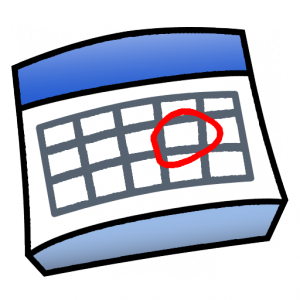 For the longest time, I had been winging it while blogging–posting when I felt like it and coming up with ideas to post when I thought about it. However, this led to posts being published at random times of day (although occasionally I would schedule posts for the next day or write a few at a time). Now that I’ve grown a bit bigger, I’ve determined it’s finally time for an editorial calendar.
For the longest time, I had been winging it while blogging–posting when I felt like it and coming up with ideas to post when I thought about it. However, this led to posts being published at random times of day (although occasionally I would schedule posts for the next day or write a few at a time). Now that I’ve grown a bit bigger, I’ve determined it’s finally time for an editorial calendar.
Table of Contents
Why Use an Editorial Calendar?
I wrote about this a little bit over on my own blog when I first started with my editorial calendar at the beginning of the month. Ultimately, it’s a way to stay organized and keep your ideas all in one place if you’re a beginner blogger. If you’re more advanced, you should definitely be using an editorial calendar to manage different writers and make sure the topics you blog about are varied and that both you and your writers are making deadlines.
Meet Content has a lot of great tips as to why you should use a calendar and what should go into it. The article mentions that you should define the purpose of why you are using the calendar from the start. “When creating your calendar, you should define its purpose from the outset,” it says. “That purpose may be to ensure published content is on-brand, or to track cross-channel publishing, or to track what resources you’re using to create content. As Rach explains, defining your calendar’s purpose will inform what elements you use it to track and how you prioritize them.”
Personally, I use mine to track ideas and make sure my content stays on topic with my brand (often, I have the bad habit of straying too far from topic) and make sure posts get done in a timely fashion.
You can even set up an editorial calendar far in advance as well, planning out differently themed weeks or months (much like magazines do). This would work really well if you don’t post all that often and would work as a great way to promote upcoming content by theme both on your blog and using social media.
Basics4Bloggers also mentions several of the same reasons for using an editorial calendar, including staying organized, producing good content, storing content ideas, meeting deadlines, and increasing productivity.
Digital or Paper?
Personally, I like using paper. I’m a huge fan of crossing things out (so I can feel accomplished) and having something physical. I’ve been using a monthly print out I found here via Pinterest from Reasons to Skip the House Work. There’s a bunch of weekly ones you can find on Pinterest as well, but I found monthly to be the easiest to keep track of what’s been posted already and what the future looks like without having to manage too many sheets of paper.
Want to go digital? You can use something like Microsoft Excel or Google Calendar. If you’re a WordPress.org user, there’s a few plugins you can consider using, such as Editorial Calendar and Edit-Flow. While Editorial Calendar allows you to get a nice view of what’s been published, what drafts you have and what’s scheduled, there’s no adding in what you want to include in the future without creating a post for it (which destroys the primary purpose I wanted an editorial calendar for). However, I still keep it installed for the function of having a nicer, calendar view of what’s been posted and what’s scheduled.
I haven’t gotten much of a chance to use Edit-Flow yet, but if anyone has any questions, I’d be happy to help.
My Progress Using an Editorial Calendar
So far, I’m pretty happy with it. I’ve published on time nearly everyday during September so far, and I feel like I’ve stayed closer to my brand goals because of it. I also have a list of potential topics going as well for October. In addition, my month long calendar has little check boxes for when you share to social media, and it’s helped remind me to keep doing so on a regular basis. Overall, with regular scheduling with more on topic posts and more social media use my views seem to have increased.
How do you manage your blogging?



