Creating an event on Facebook is a great way to spread the word and get people excited about your upcoming occasion. Whether you’re hosting a birthday bash, a company conference, or a community meetup, having an eye-catching and well-optimized event photo can make a big difference in attracting attendees and generating buzz.
In 2024, Facebook’s guidelines and best practices for event photos have evolved, catering to the increasing use of high-resolution displays and the ever-growing importance of visual content in social media marketing. In this comprehensive guide, we’ll explore the ideal event photo size, share tips for creating visually stunning graphics, and provide recommendations to ensure your event stands out in the crowded Facebook feed.
Table of Contents
Understanding Facebook’s Event Photo Size Guidelines
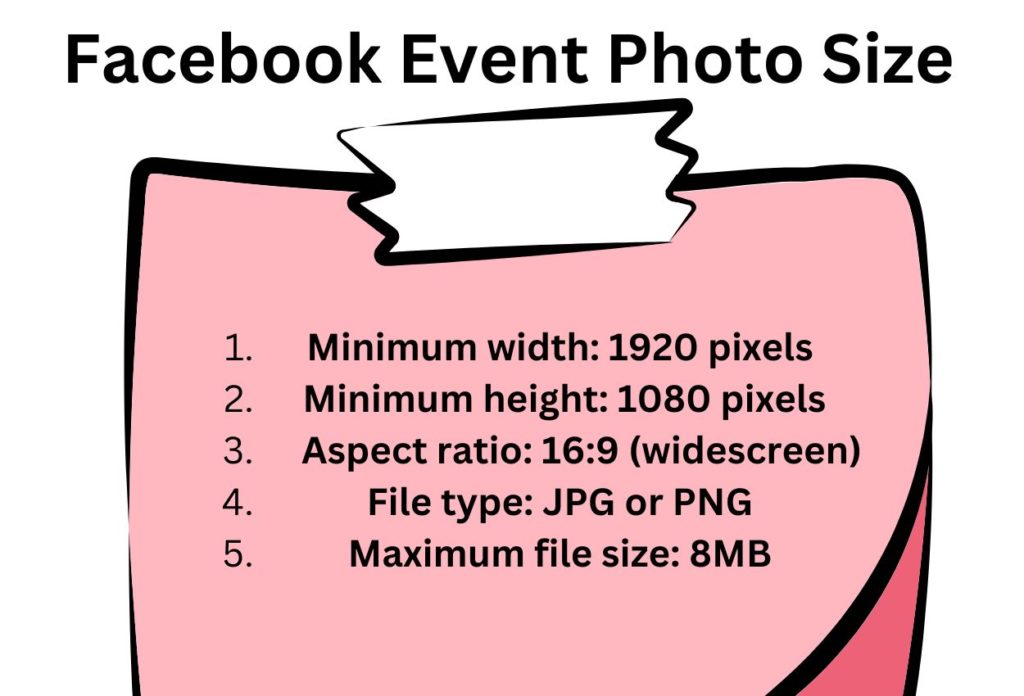
Facebook has specific size recommendations for event photos to ensure optimal display across various devices and platforms. As of 2024, the recommended size for an event photo is:
- Minimum width: 1920 pixels
- Minimum height: 1080 pixels
- Aspect ratio: 16:9 (widescreen)
- File type: JPG or PNG
- Maximum file size: 8MB
These dimensions follow Facebook’s guidelines for high-resolution uploads, ensuring that your event photo appears crisp and clear on high-density displays, such as modern smartphones, tablets, and desktop monitors. Additionally, the 16:9 aspect ratio aligns with the widescreen format, providing an immersive and visually appealing experience for potential attendees.
It’s important to note that while these are the recommended dimensions, Facebook’s algorithm will automatically resize and optimize your event photo for different display sizes and devices. However, starting with a high-quality, high-resolution image will ensure that your event photo looks its best, regardless of the viewing platform.
Also Read – Does Facebook Notify When You Screenshot a Story or Picture?
Creating Eye-Catching Event Photos

With the size guidelines in mind, it’s time to focus on creating visually stunning event photos that will grab attention and entice people to learn more about your upcoming event. Here are some tips and best practices to follow:
Use High-Quality Images or Graphics
The foundation of a great event photo is a high-quality image or graphic. If you’re using a photograph, make sure it’s well-lit, in focus, and captures the essence of your event. Alternatively, you can create a custom graphic using design tools like Canva, Adobe Photoshop, or Illustrator.
Incorporate Your Event Branding
Consistent branding is key to building recognition and credibility for your event. Incorporate your event’s logo, color scheme, and visual elements into the photo design to create a cohesive and recognizable look.
Include Essential Event Information
While the event photo should be visually appealing, it should also convey essential information about your event. Consider including the event name, date, time, and location in a clear and legible manner, using contrasting colors and easy-to-read fonts.
Use Eye-Catching Visuals and Graphics
In the crowded Facebook feed, your event photo needs to stand out. Incorporate eye-catching visuals, such as bold graphics, patterns, or illustrations, to grab users’ attention and make your event photo memorable.
Optimize for Mobile Devices
With the majority of Facebook users accessing the platform via mobile devices, it’s crucial to ensure that your event photo looks great on smaller screens. Use legible fonts, simple designs, and high-contrast elements to make your event photo easily readable and visually appealing on mobile devices.
Tell a Visual Story
Your event photo should not only be aesthetically pleasing but also convey the essence and atmosphere of your event. Use images or graphics that tell a visual story and give potential attendees a glimpse of what to expect.
Test and Refine
Before uploading your event photo to Facebook, test it on different devices and platforms to ensure it displays correctly. Additionally, consider gathering feedback from others to refine your design and make any necessary adjustments.
Also Read – How to View Facebook Stories Anonymously [Facebook Story Viewer Online]
Optimizing Your Event Photo for Facebook
Once you’ve created a visually stunning and informative event photo, it’s time to optimize it for Facebook’s platform. Here are some tips to ensure your event photo performs well and reaches your target audience:
- Use Relevant Hashtags and Keywords
When uploading your event photo to Facebook, include relevant hashtags and keywords in the description or caption. This will help increase the discoverability of your event and make it easier for people to find it when searching for specific topics or interests.
- Engage with Your Audience
Encourage your followers and potential attendees to interact with your event photo by asking questions, soliciting feedback, or running contests. This engagement can help boost the visibility of your event and create a sense of community around your upcoming occasion.
- Leverage Facebook Advertising
To further increase the reach and visibility of your event, consider utilizing Facebook’s advertising platform. With targeted ads featuring your event photo, you can promote your event to a highly specific audience based on demographics, interests, and behaviors.
- Monitor and Analyze Performance
Once your event photo is live on Facebook, monitor its performance using the platform’s analytics tools. Pay attention to metrics like reach, engagement, and click-through rates to gauge the effectiveness of your event photo and make data-driven decisions for future events.
- Repurpose and Reuse
Don’t let your event photo be a one-time asset. Repurpose and reuse it across other social media platforms, email marketing campaigns, and even physical marketing materials like flyers or posters. Consistency in branding and visuals can help reinforce your event’s identity and increase recognition.
Also Read – How To See Who Shared Your Post on Facebook?
Conclusion
To conclude, by following these best practices and tips, you can create eye-catching and optimized event photos that will not only attract attendees but also contribute to the overall success of your Facebook event marketing efforts in 2024 and beyond.

