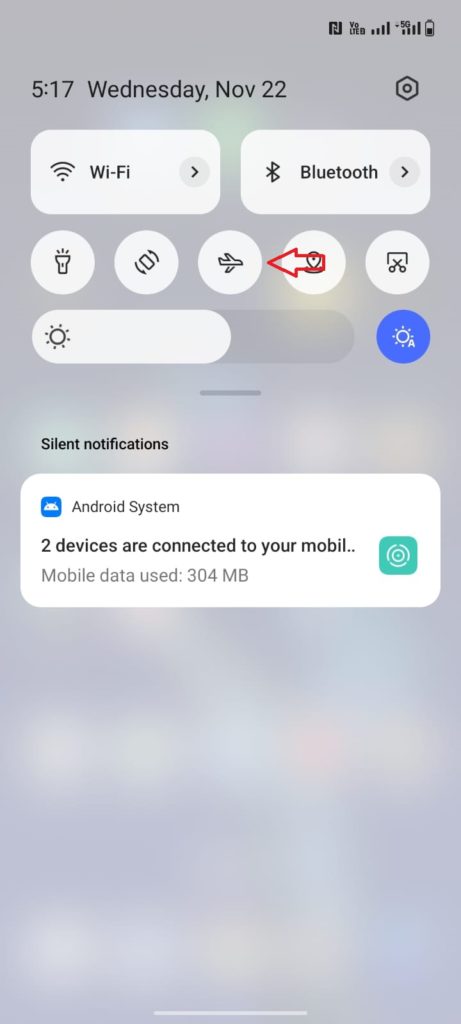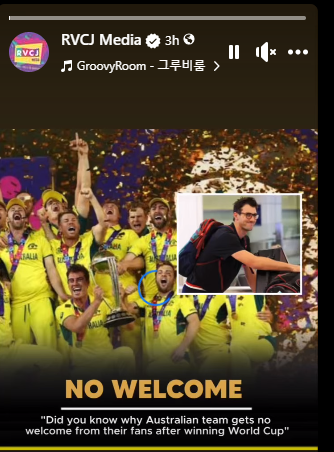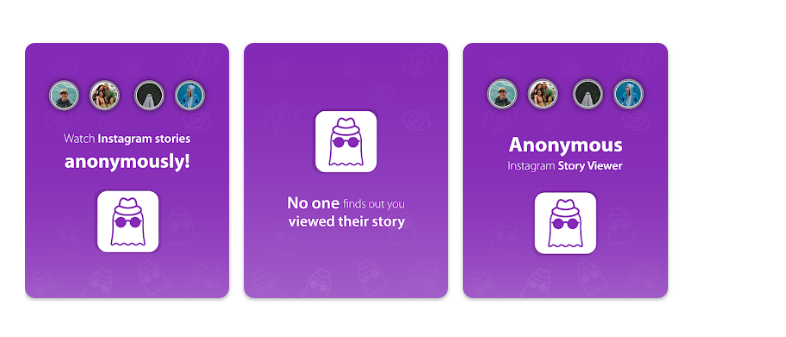Are you one who doesn’t want to blow their cover when stalking someone on Facebook? If yes, you are in the right place. Viewing stories is one of the most common ways someone knows you are looking at their profile.
But, most of the time, Facebook stories hold the most important status and updates. So, there’s no way you could miss out on them, right? Like most social media platforms, even Facebook stories remain for 24 hours.
So, the question is, “How do you view Facebook Stories anonymously?” This article will walk you through all the details about the expert social media marketing tips and Facebook Story Viewers.
Table of Contents
What is a Facebook Story Viewer?
Facebook Story Viewers are software or online tools that enable you to spy on people’s Facebook stories without them knowing.
This means the user isn’t intimated when viewing other people’s Facebook stories using these spying apps. So, these tools are useful if you want to remain anonymous and view their story.
Can You See Who Viewed Your Facebook Story?
Facebook Stories are available for the people in your friend list to view. However, whenever someone views your story, you learn about it.
The list of viewers is available in the corner of the Facebook story you uploaded. You get to see how many people have viewed your story, along with their names. This applies to every Facebook story you upload.
This is the only notification you receive in real-time. Besides this, you won’t be intimated when someone searches and views your Facebook profile or photos.
Also read: Can You See Who Views Your Featured Photos on Facebook
How to View Someone’s Facebook Story Anonymously (Without Notifying Them)?
Let’s assume you are in a position where you want to view someone’s Facebook Story desperately but don’t want the other person to know.
Be assured that you aren’t the only one. If you don’t want to download or buy software, the following are a few tricks you can try out:
1. Method 1: Turn on the Airplane Mode
This is a very common method to watch other people’s Facebook stories without them knowing. You can do it directly on your phone without a third-party app.
Here’s what you need to do:
- Open your Facebook app and let the contents load on the app
- While you are on the app, turn on the Airplane mode on your phone
- Click on the Facebook story you wish to view
Once you are done viewing, turn off the Airplane Mode, and you can go about your way using Facebook.
2. Method 2: Half Swipe
This one is a little tricky to master. However, although the method works, you can’t view the whole story. Instead, you get a sneak peek or a glimpse of the story. But, if the story’s content is covered in one half, you should get an idea of what someone has posted.
Here’s what you need to do:
- Open the Facebook app and click on the Stories section
- Hold down your finger on the right side of the screen as you swipe through the Stories slowly
- Ensure that you don’t lift your finger while watching the stories
- When you come across the Story you want to watch, swipe it, so half of it is visible.
Once you see half of the Story, exit the Facebook stories, so you don’t end up notifying them that you viewed their Facebook Story.
3. Method 3: Block Them
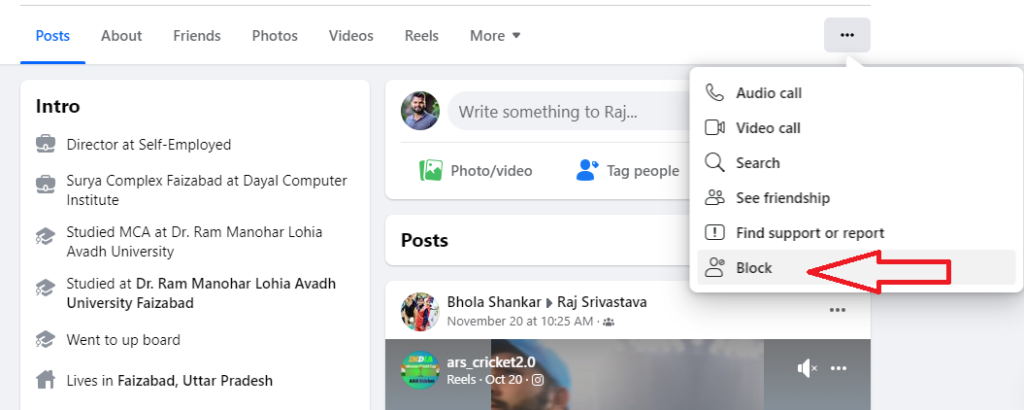
This might seem like an oxymoron, but it works. So, if you have mistakenly viewed someone’s Facebook Story, you can block them immediately. This will remove your view immediately from their Story. However, you will no longer be friends with them on the platform.
Here’s what you need to do:
- Open your Facebook account
- Click on the other person’s profile and block them
- Once done, wait for 24 hours and then re-send them the friend request.
As mentioned, this isn’t the most favorable method because it removes the person from your friend list.
4. Method 4: Deactivate your Facebook Account to View Story Anonymously
This one is another extreme tip we recommend as your last resort. If you accidentally deactivate your account after viewing someone’s story, you’d need to wait 24 hours before you can reactivate your account.
Here’s how to deactivate:
- Open your Facebook account and navigate to Settings and Privacy
- Click on View and tap on “Deactivation and Deletion” on the desktop
- If you are on the mobile app, tap Account Ownership and Control – Deactivation and Deletion
- Tap on Deactivate your account and enter your password for verification
- Click on Continue to Account Deactivation
You’d have to wait for 24 hours or until the Facebook Story has gone before you can go ahead and reactivate your account.
Using Facebook Story Viewer Online
The tricks mentioned above are free to use but aren’t always foolproof. If you want something that won’t get you in trouble, we have sorted you with the top Facebook Story Viewers. There are quite a few different ones worth exploring.
1. Social Unseen Story Saver
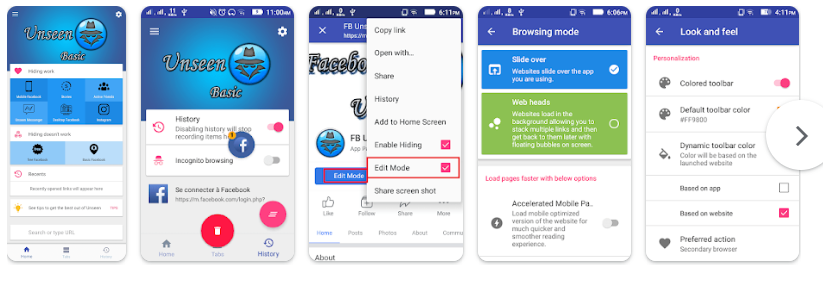
If you are ooking for a small app that won’t take up much of your device’s storage, Unseen is a great app. You can download it from the Play Store, enabling you to view people’s Facebook Stories anonymously. This is great for people you don’t wish to converse with.
2. Ghostify
If the app’s name wasn’t a giveaway, Ghostify is another anonymous Facebook Story Viewer worth the time. Not just Facebook Stories, the app also works for Instagram Stories. So, you can stalk people on either of these platforms without notifying them. However, the only downside is that it doesn’t work with private accounts. You need to be in the person’s friend or follow list.
3. Instalk
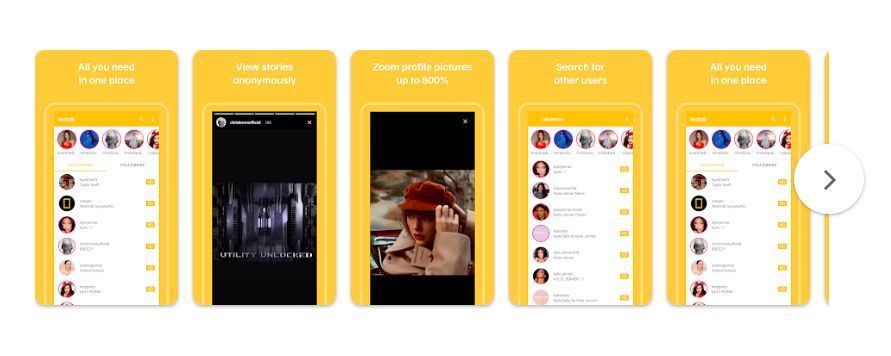
With Instalk, you get to enjoy the best of both worlds. Not only can you view the Facebook Stories anonymously, but you also get to download the stories without the other person knowing. Also, you can zoom into the stories and view them multiple times without notifying someone.
4. Inscognito
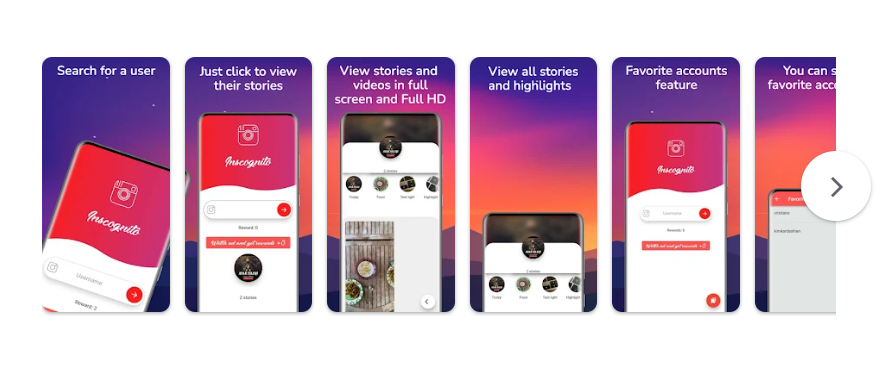
Next up on the list of popular Facebook Story viewers is Inscognito. Not just for Facebook; this works for Instagram accounts too. You can view the stories in HD anonymously. Also, it offers a quick download option, which is an additional benefit. It doesn’t require any authentication to get started.
These are the top Facebook Story Viewers we’d recommend you check out. Remember that these are free tools, so they come with certain limitations. But they are pretty great apps nonetheless.
Also read: 10 Best Instagram Story Viewers in 2022 [Anonymous And Free]
Frequently Asked Questions
What Does “Other Viewers” Mean on Facebook Story?
The “other viewers” have seen your Facebook Stories but aren’t friends with you on your Facebook account.
How to tell if someone has seen my Facebook Story?
If you want to see who has viewed your Facebook Story, the steps are simple. Click on the Story you uploaded and navigate to the bottom left. You will find an “eye” icon. Click on it to find out how many people have viewed your story.
Can I see who viewed my Facebook story if we aren’t friends?
If you have published the Stories publicly, other people that aren’t friends with you on Facebook can view your Story. However, you can see the number of people who have viewed the story but not specifically the users.
Can I see how many times someone views my Facebook story?
You can’t see how often a user has viewed your Facebook Story. However, you can know how many people have generally viewed your story.
Conclusion
Viewing other people’s Facebook stories anonymously isn’t as farfetched as you think. With the right tricks up your sleeve, you, too, should be able to achieve the same. We’d only recommend you follow the tips we have sorted out in this article.