“Fantastical 2 is the calendar app your Mac has been waiting for.” – The Verge
Fantastical 2 is an app for macOS and iOS that allows you to use natural language to create events and reminders. It seamlessly integrates with the calendar apps on your iPhone, iPad, and Mac. Creating a reminder for an important meeting with a client or an appointment with the doctor is very simple. Just type in the words as you would do while texting a friend, and the reminder gets created within seconds.
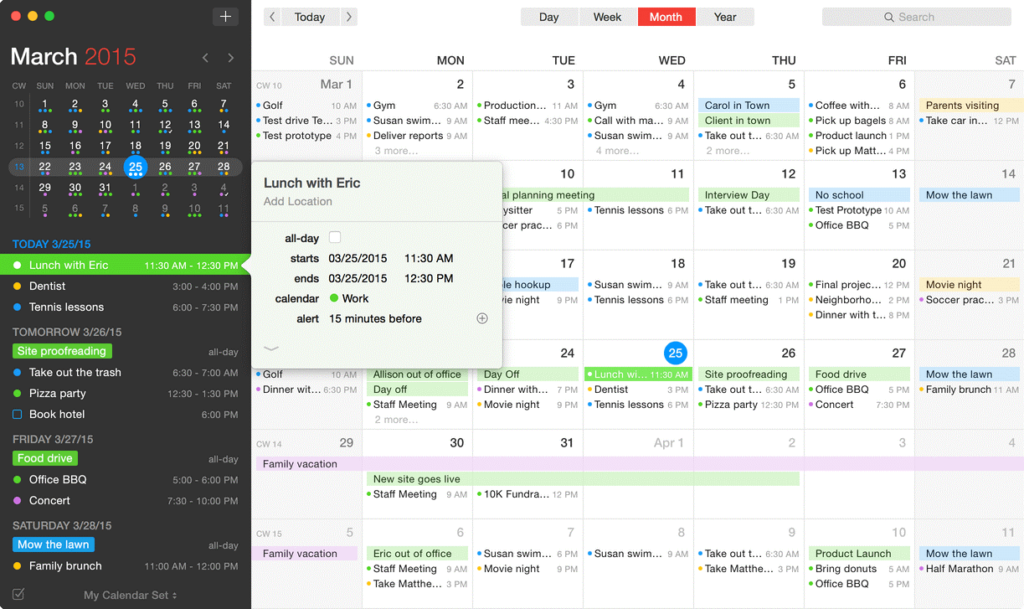
Fantastical 2 takes care of your scheduling. It’s like a personal assistant. Once you install Fantastical 2, you will be able to focus on your work and other important things. You don’t have to worry about missing an important meeting or an appointment. Fantastical 2 also has a mini-dashboard which stays open no matter what you are doing on the app. This way, you are always aware of your upcoming events.
Fantastical 2 is created by a San Francisco-based company called Flexibits. Flexibits develops apps for Mac, iPhone, and iPad devices. Their main motto is to provide a fantastic user experience by understanding and stepping into the shoes of their users. It is owned by Michael Simmons and Kent Sutherland.
“Fantastical 2 is a crazy-powerful calendar app for your Mac.” – Wired
The main purpose of this app is to provide you with a seamless list of reminders and events, which can be accessed from any Apple device. You can delete or modify the list at any time.
Table of Contents
In this section, I will demonstrate how to add Events and Reminders to Fantastical 2 with the help of screenshots.
As mentioned, Fantastical 2 calendar app can process text input and intuitively create an event or a reminder for the specified date and time. So, no more struggling with complicated user interfaces that cause headaches. Fantastical 2 is hassle-free and great for beginners who have never used a calendar app before.
Specifying a calendar or reminder list
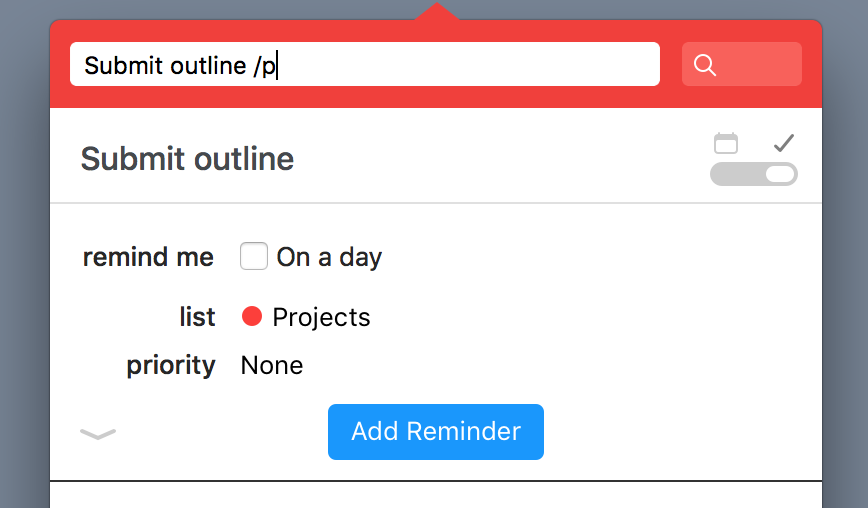
While typing to create a reminder or an event, you can access any particular calendar or an existing reminder list. Just type a slash(/) followed by the initial letter of the calendar or reminder list name.
In case of multiple lists starting with the same letter, Fantastical will auto-suggest the names in the form of a dropdown list. Using the arrow keys, you can select your desired calendar or reminder list name.
Creating reminders
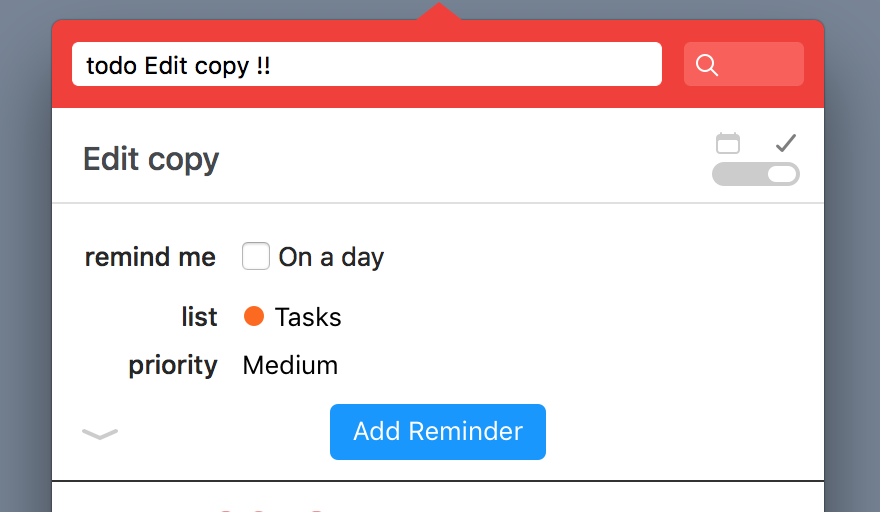
When you begin typing a sentence in the text box, Fantastical understands your needs and creates an event. You don’t even have to select the date. You can just type the event name, followed by the corresponding date and time.
However, if needed, you can manually create an event by clicking on the toggle slider at the top right of the new event area. In my opinion, this will never be needed.
Here are some examples of sentences you can type in the text box.
Family vacation from August 9-18
Finish important task by Thursday
Flight 593 on Monday 3pm EST to 6pm PST
What I like
Creating a to-do list or maintaining a journal can be very difficult if you have a busy schedule. Fantastical 2 allows you to use your voice to add events and reminders. And the natural language processor is extremely effective and accurate. It really saves your time and energy.
My recommendation
I definitely recommend getting this app if you are constantly being late to meetings or missing out on important dates. Fantastical 2 will intelligently remind you of your commitments so that you can relax and focus on being productive at work.
I also like apps that use advanced technologies like artificial intelligence. They keep me way ahead of my peers and give me an unfair advantage. Moreover, once you install this app, you will not need any other reminder app on your devices.
Pricing
Unfortunately, there is no free version of this app that you can use indefinitely. But, Flexibits gives you a 21-day free trial to use and evaluate it. You may cancel at any time. I guess three weeks should be more than enough to see whether it adds any value to your life or not. No risk! No obligation! If you like the app after the trial period, go for it. You can buy it for $49.99.

