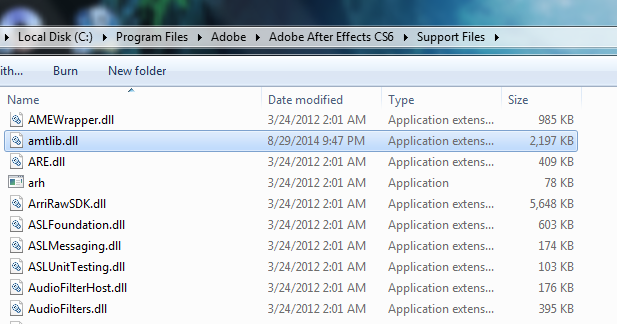If you recently bought Adobe After Effects CS6 and have the amtib.dll missing error, then you are not alone. It is one of the most common errors that plague the new and even old users — who, for a new reason, find out one day that their CS6 is not working anymore.
amtib.dll is a Dynamic Link Library(DLL) file. The dynamic link library is a Windows library that contains data and code that can be accessed by one or more programs at the same time. This improves performance and provides other benefits, including storage savings, better optimization, and modular architecture. It also eases installation and helps in deployment.
What is Adobe After Effects C6? What are the common errors related to it?
Adobe After Effects is a popular video editing software by Adobe. It lets you create videos with special effects and motion graphics. Basically, it is the go-to solution for video specialists to add post-production effects to any video. It is widely used in the industry including the movie industry and game industry for their projects.
So, if you are a video guy, then this software is for you. It is available for most of the major operating systems including Windows and Mac. However, we will only be focusing on the Windows version and try to solve the errors related to it.
Adobe After Effects C6 is a complex software and supports plug-ins for additional functionality and features.
Just like any other software, C6 is also not free from problems. One of the most common errors that you will get is the amtib.dll missing error. The error is mostly encountered by the new users but is not limited to them. Yes, the regular users can also encounter the error. We will discuss how to solve the error in the next section.
You may also encounter multiple errors when it comes to using CS6. Some of the other errors include:
- CS6 simply does not open and doesn’t show any error or message whatsoever.
- CS6 crashes showing an error message where it cites issue in the dynamiclinkmanager.exe
- You get After Effects CS6 OpenGL Error 3. The error also reads as Error 5070::0. The error is related to Nvidia Drivers Stopped Responding. The error is mostly because of graphics card drivers and can be resolved by updating your drivers. Another solution is to underclock your graphics card.
- There is also a famous 0xc000007b error which hinders the start of CS6. This error occurs because of a license issue and can be fixed by uploading the right license related to your software.
- Adobe error 16 Windows 10: This is also a very common error that you can get when using CS6. To fix it, you may want to try running the CS6 in compatibility mode. You may also want to re-install the application to see if it fixes the issue.
Fixing amtlib.dll missing error to run Adobe After Effects CS6
Before we go and discuss how to fix the amtlib.dll file, we need to learn why the error occurs. The amtib.dll missing error can occur due to multiple reasons. One of the common reasons includes a corrupted DLL file. The file can also be misplaced or used by other software. This can lead to starting CS6 or stop one or multiple plug-ins to not load or work.
The best way to fix it is to re-install the program. In fact, the error might also specify explicitly that you should re-install the program.
To do so, you need to run the Creative Suite Cleaner Tool. It will fix your installation by using the original installer.
You can also fix the error by updating your application or simply restarting your computer.
Other ways you can fix the error:
- You can download amtlib.dll from dlldownloads.com and then copy-paste it to the location where it needs to be. Also, you need to make sure that you do not download from unreliable sources.
- You may also want to update Windows to see if it fixes the issue.
- If your CS6 software was working before and suddenly it started showing the error, then try to do a windows system restore.