Have you ever done an interview where someone else was not in the same room as you? Have you ever made a podcast where you recorded at different times or in different locations? Sometimes, while interviewing, you may experience a situation where you record a podcast from two different locations. This has become the trend for most podcast interviews today. Thanks to technological advances on the Internet and simple audio production, long-distance recording podcasts with high-quality results can be achieved easily. Here are a few simple options for starting a long-distance podcast interview for your next episode.
Table of Contents
List of Long-Distance Podcast Recording Software
If you don’t have a lot of audio equipment or other hardware for podcasts, there are many things you can do to record a long-distance interview successfully. Several online services can be used by the podcast hosts and guests to connect and record their conversations in very high quality. Podcast software makes it easier to connect and record long-distance interviews. With this software, you can usually record voices of more than one person, so you can also gather groups of people for one episode.
1. Skype
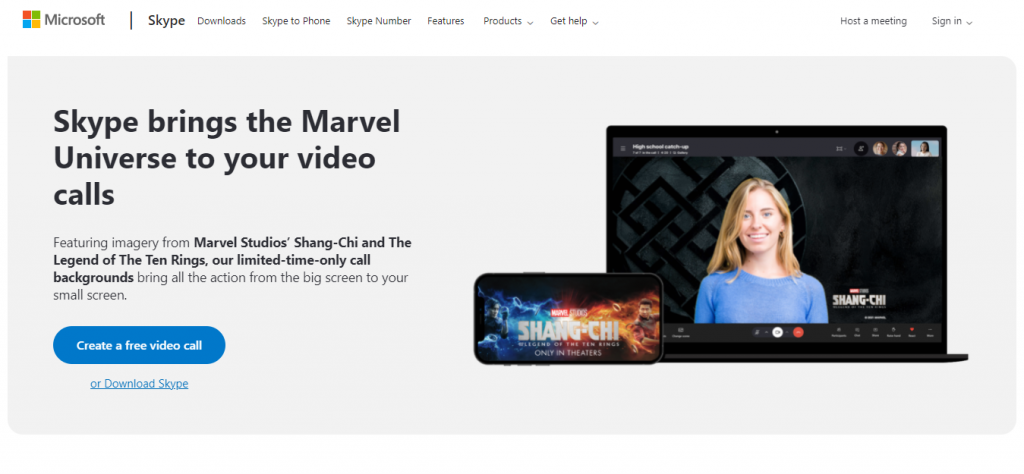
Skype is one of the most popular online video and audio conferencing platforms. For a long time, one of the primary challenges in recording podcast interviews on Skype was that it did not provide an integrated way to record conversations on the platform itself, so users had to rely on third-party solutions. This changed in 2018 when Skype introduced the video call recording feature for calls. You can now arrange one-to-one or Skype conferences almost anywhere in the world and do a cloud-based recording to later edit your podcast.
2. Squadcast
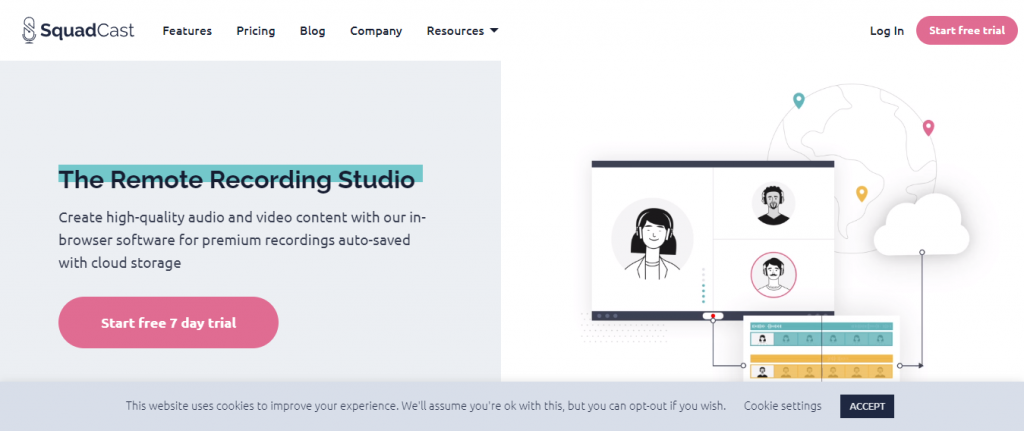
The newest audio recording software, Squadcast, has become immensely popular in a short time. When you start recording, the software uploads audio files on the cloud server. This audio file can be downloaded and used in the recording software of your choice. Squadcast offers a free 14-day trial that allows you to test and see if it meets your needs. You can then upgrade to the only paid package that allows four people to register simultaneously for $ 20 / month or $ 200 / year. Recently, Squadcast has released full-featured recording software for Chrome, Firefox, and other browsers on desktop and Android.
3. Zoom
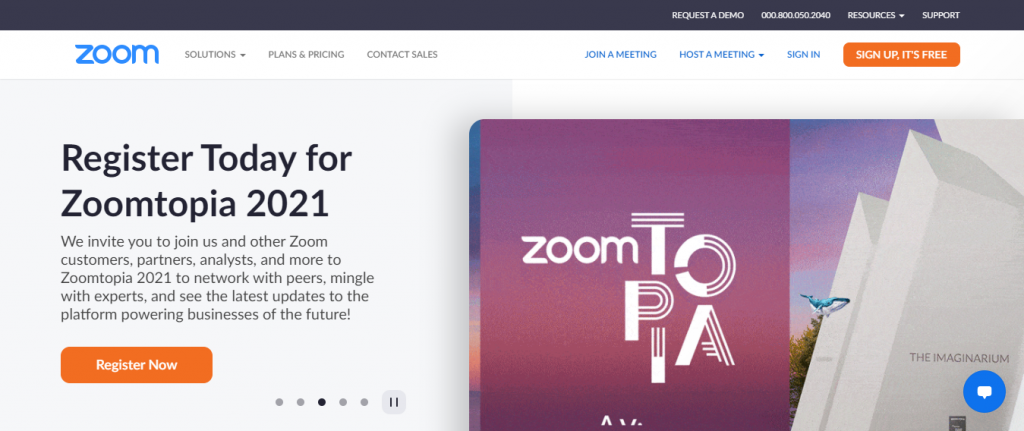
Zoom is an accessible and easy-to-use video conferencing platform that records podcast interviews. You can coordinate all podcast interviews with the calendar that you can set with Zoom. The application is free for your guests, and your recording will appear as a single video file, even if you only record audio. Also, in Zoom, when one person is connected loudly, all guests will experience noise, which can create an audio issue in the recording.
4. Ringr
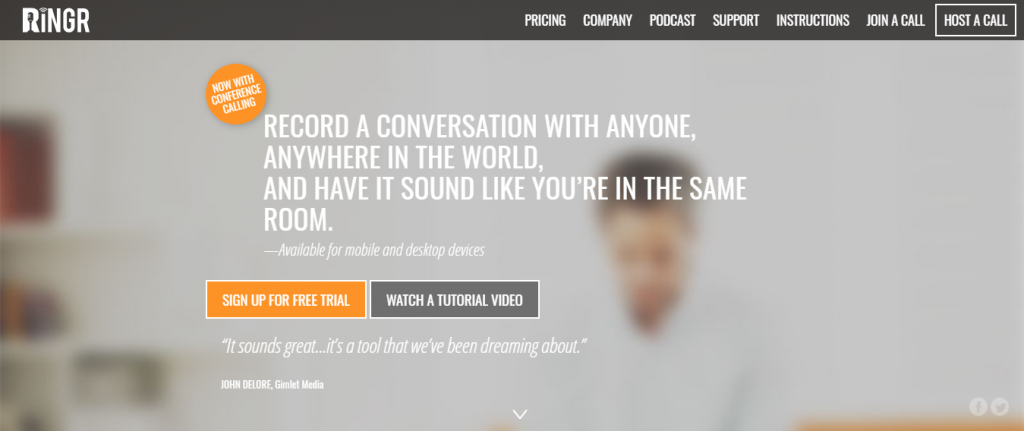
Ringr is another software that uses Voice-over-IP to record high-quality audio from anyone’s device. You can participate in interviews using browsers such as Google Chrome or Firefox or contact your mobile device using the RINGR Mobile application, which is available on iPhone, iPad, and Android devices. Ringr offers a free 30-day trial and two premium packages; for $ 7.99 a month, you get unlimited calls with decent sound quality, but Ringr mixes everyone’s audio into mono audio recordings. If you want to receive the best sound quality and separate audios for each person, you have to use the $ 18.99 package per month.
5. Zencastr
Zencastr was one of the first to introduce an audio recorder when it was launched in 2016, and it is still a favorite of many podcast hosts. It has an intuitive dashboard that can be used to invite guests, record episodes, and display everyone’s audio signals. With a paid package, you can also unlock features like “Automatic Post Production” that automatically mixes and enhances audio files based on algorithms designed specifically to make your podcast sound perfect and professional. Zencastr does not have a video option and focuses only on the best sound quality.

How to Get the Best Audio Quality?
When you and your co-host record episodes remotely or interview someone in a different location, there is one thing you can do to make your audience believe that you are in the same room. If everyone in the interview records their audio directly, you would be able to get the high-resolution compressed audio recordings for your podcast episodes. This requires a lot of effort because you won’t be able to monitor the sound recorded. However, if everyone knows what they are doing, this is a great way to get high-quality audio for your remote podcast recordings.
This solution also eliminates many technological challenges. Your work involves establishing proper communication with each person by phone. Each podcast guest then records their audio using the equipment at their disposal. It doesn’t matter how they are recording the audio as long as each of them receives their own recorded sound in the highest quality and then shares the file.
As soon as the remote podcast interview is complete, the producer must synchronize all the audio files in a multi-editing program such as Adobe Audition or any other software. And even though the producer cannot independently verify that each audio recording is clean during a long-distance interview, separate audio files for work mean that he can clean the audio separately without pressing sound.
Conclusion
When it comes to recording podcasts, the essential thing is to experiment and find out what works best for you and your guests. It’s also important to consider the comfort of your guests. If connecting and recording your long-distance podcast interviews becomes too complicated or frustrating, the guests might lose interest. You need to determine the right balance for your podcast and remember that podcast content is generally more important than the sound quality. If you want the best sound quality, pair a video conferencing tool such as Zoom. Remember that your listener is more interested in your podcast’s content than how professional your audio sounds.



