Instagram has numerous ways to keep track of and save the posts that you have made in the past. For example, you can access it via their archive option and save it in your account highlights for your followers to access.
Given that the highlights contain a diverse range of important insights, it isn’t surprising that many users don’t want to delete them entirely from the account. What if you need to access a post or story from the highlights in the future?
This is where the “archiving” option comes into the picture. With this, you can archive your highlights on Instagram without deleting them.
Table of Contents
How to Create an Instagram Archive?
Before you archive your Instagram highlights, you need to set up an archive on Instagram.
Here’s what you need to do:
- Open your Instagram app on your mobile device first.
- Tap on the Profile tab.
- You will find three stacked lines at the top-right corner of the screen. Click on one to open the drop-down menu with your settings, profile, and more.
- Under that, click on “Archive.”
- If you don’t have an archive set up already, tap on “Create Archive.”
- Once you’ve done this, anything you post in the future, including Instagram stories, reels, posts, etc., will be saved under your Archive.
Under the Archive settings, you will find the “clock” icon underneath the profile. Click on that to access the archive section, which allows you to view, manage, and share your archived posts with your followers in the future.
How to Share a YouTube Video on Instagram (Step-by-Step Guide)
How to Archive Your Instagram Highlights?
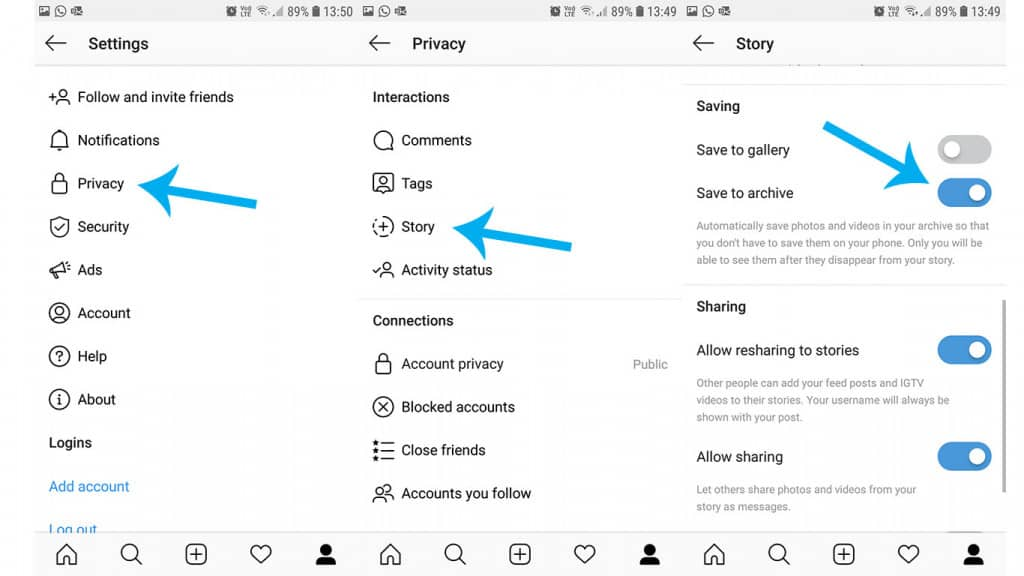
Now that you have a brief idea about the archive section and how to set it up on your Instagram story, the next thing you need to do is know how to archive your Instagram highlights without deleting them.
Follow the steps mentioned:
- Start by opening your Instagram application and then go to the Profile section.
- Find the specific highlight that you wish to archive.
- Once you find the specific highlight, press on its cover. This will open a few pop-up menus, enabling you to edit, delete, or archive the highlight.
- Tap on “Archive” from the pop-up menu.
Once selected, it will immediately archive the highlight from your account, and other people won’t be able to view it anymore. However, the good thing about archiving is that it doesn’t delete the highlight. So, if you want to restore it to your account in the future, you can do that easily.
How Does Instagram Sort Story Viewers?
How to Manage the Archived Highlights on Instagram?
So, you have successfully archived one of the highlights on Instagram. But how do you access it? What happens when you want to restore the specific highlight on your account in the future?
There are two methods for it.
Method 1
- Open your Instagram profile and click on the three-line stacked menu on the top-right corner of the screen.
- From the drop-down menu, find and click on Archive.
- Under that, click on Posts archive and tap on Stories archive.
Method 2
- Open your Instagram profile and click on the menu in the top-right corner.
- Tap on “Your Activity.”
- Scroll down until you find “Content you Shared.”
- Under that, click on Highlights.
Regardless of the option you use, accessing archived highlights is simple, and you can restore them to your account at any time.
IgAnony Review- Instagram Anonymous Story Viewer
How to Restore Archived Highlights on Instagram?
Your archived highlight on Instagram can be found in your profile’s “Archive” section.
Here’s what you need to follow:
- Open the Instagram app and go to your profile page.
- Tap the three horizontal lines (hamburger menu) in the top right corner.
- Select “Archive.”
- Explore your archived posts and stories. Archived highlights will be displayed here if you need to delete them permanently.
You will find an option to restore the archived highlight from here that you can click on.
What is the Significance of Highlights on Instagram?
With all this out of the way, many users often need clarification about the importance of highlights and why they have gained so much traction in the content creation landscape.
Following are a few highlights:
Preserving Instagram Stories beyond 24 hours – One of the most common complications with Instagram stories is that they disappear after 24 hours. With Instagram highlights, you have the option to curate and save your Instagram stories as highlights for users to see.
Storytelling – Instagram highlights provide a systematic way for users to narrate a story using the concept of themed highlights. You can ensure that your profile is more organized and accessible for people who might want to access certain information easily.
Better Profile presentation – Highlights add a layer of depth and personality to your profile. They visually showcase what you’re passionate about, the kind of content you create, or your brand identity.
Promote Specific insights – Businesses can leverage Highlights to showcase products, services, FAQs, customer testimonials, or behind-the-scenes glimpses, all easily accessible from their profile.
In short, highlights are a robust market and informative tool that Instagram accounts can leverage to display, curate, and sort certain information.
100+ Ask Me A Question: Instagram Ideas to Engage With Your Followers
Conclusion
If you have been looking for ways to archive your Instagram Highlights, we hope this comprehensive guide gives you all the necessary information that you need. From curating the user experience to ensuring that you take off information not specific to your account at that moment, the archive feature comes in clutch every single time.


