It’s a new year, and this is a new you. So you have decided you’re going to up your game on Instagram in 2024. From the get go, you have been doing everything right, creating better content, or posting consistently, engaging with the audience. Yet somehow, your follower count keeps decreasing. Sometimes going lower than the people you follow.
Well if anything, you don’t need to follow those you leave you midway in your journey. So now the question stands – how to see who doesn’t follow you back on Instagram?
Well keep reading this article to understand everything about how to see who doesn’t follow you back on Instagram.
Table of Contents
How To See Who Doesn’t Follow You On Instagram?
Well, this is fairly tedious process to go through if you have a fair share of following. Simply because it is time consuming to go through an entire list of followers to find out who is following you back, who is not and who you need to unfollow right now. However, here are some easy ways to find out who is following you and who is not.
Manually Searching Through Follower/Following List
This is a very tedious process if you’re going to sit down and compare both your following and followers list to understand who are all the people who don’t follow you back on Instagram.
This method is only helpful if you’re looking for someone specific to confirm if they’re following you back or not. Suppose a fellow collaborator, your crush or your friend. You can also use this trick to find out who all your mutuals follow and follow back!
How to Share a YouTube Video on Instagram (Step-by-Step Guide)
Install The FollowMeter App
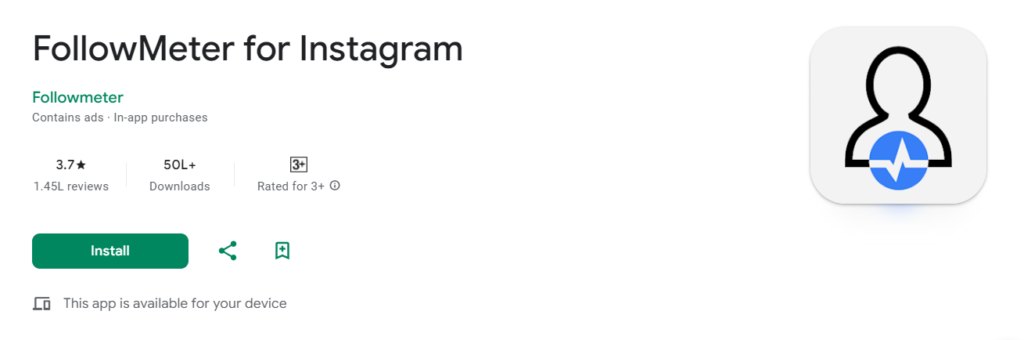
Follow Meter is an Instagram analytics app that helps you keep a count on the number of followers you gain, lose and the people who you follow but they don’t follow you back.
- Open the Play Store or Apple store on your Android or iOS device.
- Now open the app and log in using your Instagram credentials.
- Now the app will start analyzing your account. When the app is done analyzing the account, you will have access to all the information that you need.
- To know who has unfollowed you, click on the first tab of the app at the bottom left corner. Now click on the ‘Unfollowers’ button.
- You can also find out who does not follow you by clicking on the ‘Not following you back.’ option.
- You can also find out about the people that follow you but do not follow them back using the ‘You are not following back’ option.
Use PC Data To Find Out Who Doesn’t Follow You Back On Instagram
Did you know you can also find out who is not following you on Instagram using this easy settings feature of Instagram on your PC? Follow the steps:
- On the PC, log into you IG account on instagram.com. Go to Settings, “Privacy and Security” and in the section “Data Download” click on “Request Download”. Enter your email, choose HTML and confirm with your password.
- Check your email. (It can take a while (even a day or two) till the files are generated and the link send to your mail). Follow the instructions to download the zip file(s). Unpack them and look for a folder called “followers_and_following” and open the files “followers.html” and “following.html” in your browser.
- Go to listdiff.com and copy the content of “followers.html” as List A and content of “following.html” as List B. (You can also remove the dates by sorting and deleting them from List A and B. Those are unnecessary for the comparison)
- Click Compare.
- Here is how you can tally and understand the results. A denotes all the people that follow you but you don’t follow them back. AՈB all the people you follow and they also follow you back. So these are basically your mutuals.
- Hence the set of B are the only people that you follow but they don’t follow you back.
Gramhir: The Ultimate Instagram Viewer and Analyzer
Other Alternative Apps to Check Instagram Unfollowers
Here are some alternatives for Follow Meter. Some of these apps have better features but come at a cost, and some of them are great alternative to FollowMeter incase the app doesn’t work with your device.
Followers Tracker Pro

This app is in the group of apps that comes with a subscription price. The monthly price is $5.99, for six months is $17.99, and annually for $23.99. It is super beneficial and easy to find out the Instagram followers you have lost through this app. The app guides you with information on who unfollowed you, who isn’t following you back or who you don’t follow back. The app however is only available for iOS only.
Follow Cop

This free app is exclusive just to Android. It allows you to navigate and find out who has unfollowed you since the last time you logged in to your account. The only downside of this app is the few mixed ads that keep pestering between your usage time. But this is a fairly reliable app in comparison to other third party follower analytic apps for Instagram.
InstaFollow
This app is free to download and available to both iOS and Android users. There are however extra in-app purchases that you can use by paying later. The app allows you to view new followers, people who have unfollowed you, people who are viewing your Stories, users who don’t follow you back, as well as some detailed analytics and reports of followers for engagement analysis. This app is great for your device because of the features it has beyond the paid features and is a great option for both Apple and Play Store users.
Instalk
This app is Apple exclusive but gives you detailed reports around your audience – follower loss, accounts, following, engagement – all the good things. There is a monthly fee to access a few features so keep that in mind.
Unfollowers & Followers

This app shares with people who are most engaged with your account. This gives a quality insight into your account, helping you learn your true audience from the normal mass. Yes, it also helps you know who has unfollowed you on Instagram. This app is available for iOS users only.
Combin

Combin is a data oriented app. It offers a large expanse of data to understand your Instagram audience. In addition to detecting the accounts that follow you, that don’t follow you back. You can also learn more collectively about your quality audience. Quality audience on Instagram refers to the accounts that are most engaged with you, interact with you and your stories, posts and more. The app offers a free trial period, post which one has to pay $15 a month to access the features of the app in the long run.
100+ Ask Me A Question: Instagram Ideas to Engage With Your Followers
Tips To Improve Follower Engagement and Increase Followers
Improving follower engagement and increasing followers on Instagram requires both a creative and strategic effort combined with consistent content, audience interaction and other growth tactics. Here are some ways:
Prioritize Content
To enhance follower engagement, prioritize content that resonates with your audience. The best content that will resonate with your audience is something that you create with passion and creativity, so focus on making content on things that you enjoy. Learn editing tools to make cool loops or other effects that increase your retention time on photos and videos and immediately compel the audience to click that follow button.
Build Follower Base
Make sure to foster genuine interactions on the platform. This is key to building a loyal follower base. Actively engage and reply to comments, encouraging the audience into asking questions in the comments section. Show appreciation to others posts by liking and commenting. These help you slowly garner a good traction and engagement on your own account.
Utilize Instagram Features
Utilize Instagram’s in-built engagement features such as Reels, Stories, long format videos etc. Stories allow for more spontaneous and easy interactive content sharing, Reels help you to show your creativity in a broader and longer format. Instagram lives are another great way to engage with your followers. Doing a live session every now and then helps you get more traction and following.
Use Hashtags
The strategic use of hashtags is another effective way to expand your reach and attract new followers. Research shows that including relevant hashtags to your posts increases discoverability within your niche community. It may also help you end up on Instagram’s explore page.
Try to aim for a mix of popular hashtags to reach a broader audience and then use some niche-specific hashtags that match to the specific topics of your content to reach the more filtered out audience seeking exactly what you are promoting.
Can Someone See How Many Times You Have Viewed Their Instagram Profile?
Now that you are at the end of this article, remember that the ultimate aim of any platform is to share the daily bits of your life that you seem to enjoy. In the end it doesn’t really matter how many followers you are losing or gaining as long as you are enjoying life and sharing it, you’re fine.
The Instagram app is meant for sharing your joys and growth! Sometimes people just accidentally tap the unfollow button and it doesn’t really mean a or matter so much. So instead of dwelling on the lost followers, focus on the next cute capybara reel that comes up on your feed!



