Blazing-fast internet speeds are a necessity in today’s world. Households and businesses across the globe are using multiple devices simultaneously to quench their data consumption needs. To keep up with this massive data streaming, your wireless network must play its part. Keeping your Wi-Fi signals running at optimum levels makes it easy to avoid issues like network degradation, buffering, and latency. As a rule of thumb, the stronger the wireless signal, the better your network speed will be.
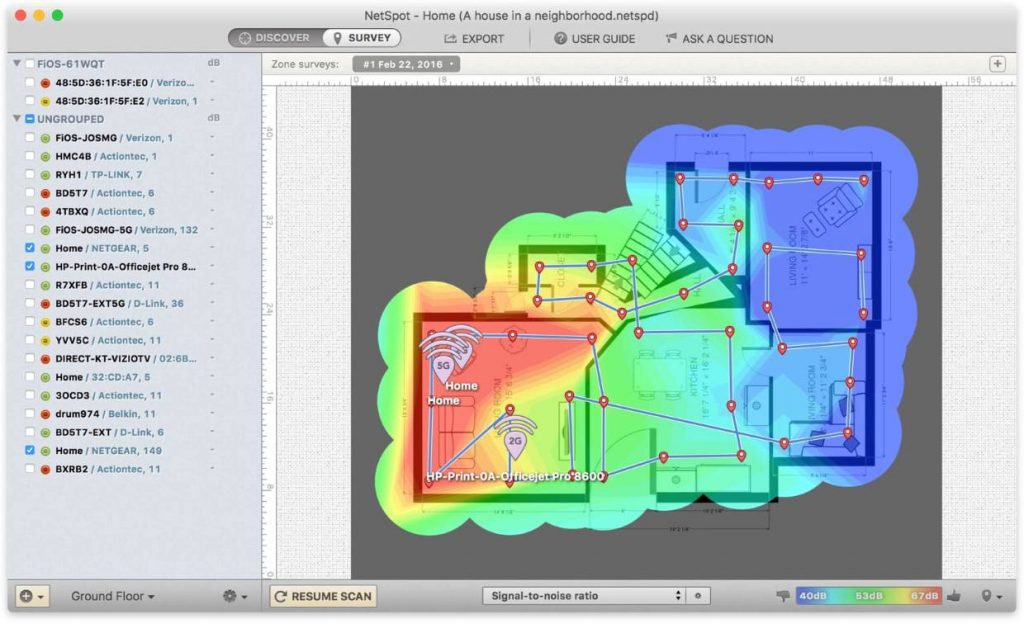
Table of Contents
What is considered a good Wi-Fi signal strength?
To check Wi-Fi signal strength, we must understand what is considered an ideal range. The unit of measure for Wi-Fi strength is called decibel milliwatts (dBm). It is a negative number that is in the range of 0 to -100. The best average strength is task-dependent. For example, for a home user performing basic tasks like checking emails or shopping online, an average speed of -70 dBm will be sufficient. On the contrary, if you add multiple devices, streaming videos, and gaming apps into the picture, then your wireless signal strength would need a boost accordingly. In the best-case scenario, a signal strength of 30dBm is always considered ideal.
How to check Wi-Fi signal strength
There are various ways by which you can check and keep tabs on your Wi-Fi signal strength. Here are a few that we will discuss:
- Use device utilities
The initial way of monitoring your Wi-Fi signal strength is via the built-in settings for your network devices. Whether you are a Windows or a Mac user, you can take advantage of device settings to ensure that you are receiving the actual signal strength promised by your ISP. For iPhone users, go to Settings> Wi-Fi. This will bring up the network you are connected to, its strength, and the neighboring and available networks with their signal strengths as well. The green curved bars are signal strength indicators – the more bars you have, the better your signal strength is. You can utilize similar approaches on Android phones and tablets as well. For a Windows user, accessing the network settings from the Control Panel to analyze the Wi-Fi settings is the easiest way. However, your signal strength output is not always 100% accurate if you utilize this method, but overall, it can give you a good grasp of where your wireless signal stands.
- Perform browser-based speed testing:
A browser-based speed test can solve a big piece of the puzzle when you are dealing with sluggish response times and buffering issues on your devices. It is a simple ping test where you plug in your IP address which is then pinged across a test server to measure the response time. Various download and upload speed tests are also performed at this point.
- Use Wi-Fi Analyzers
A Wi-Fi analyzer is a signal strength meter app that provides a WiFi site survey of your network and the adjacent hotspots. It is also used for performing surveys, drawing heatmaps, and troubleshooting underlying network and security related issues. Wi-Fi analyzer apps are abundant on the internet, however, one top of the line app that experts recommend for measuring WiFi signal strength is known as NetSpot. It provides an assortment of Wi-Fi analyzing services ranging from free to premium options which are geared towards both beginners and advanced users. It is the best app for anyone trying to enhance their wireless network and its speed and agility. Not only does this app provide a great visual tool for a deep analysis of your network, but it lets you create charts and a detailed heatmap of your entire network. If you are on the quest to investigate any flaws in your wireless network, then giving NetSpot a try is a must.
- Use spectrum analyzers
Most network users only require a software-based network analyzer to assess their Wi-Fi signal strength. However, mission-critical networks might need an analysis of the physical layer as well. This is where an RF spectrum monitor comes handy. Using physical layer test instruments like spectrum analyzers is important when demanding services like VoIP, streaming videos and security-based infrastructures are experiencing inconsistencies in their wireless signal quality.
- Use portable Wi-Fi locator devices
People who are always on the move benefit greatly by investing in small key-chain sized portable Wi-Fi locator devices. Due to their portable nature and small profile, they are an ideal companion for long road trips, so you can easily locate and access a Wi-Fi signal on the spot.
How to improve Wi-Fi signal strength
There are ample ways to give your Wi-Fi network signal a boost. Let us delve deeper into a few:
- Check your router
A router plays an integral role in running your wireless network smoothly. Just by changing the placement of a router can sometimes yield a great improvement in your network speed. Keeping the router away from clutter and obstructions helps and so does keeping interference producing devices like cordless phones at bay. Also, keeping your router’s firmware updated or replacing an old router with a new one can sometimes solve a lot of problems. If nothing works, consider adding a strong mesh router in conjunction with the one provided by your ISP to boost the speed of your wireless network.
- Use a Wi-Fi extender to amplify your signal
A Wi-Fi repeater or extender can provide great improvements in your signal strength. Even though a range extender is not a router, but it acts like one. It simply takes your Wi-Fi signal from your current router and re-broadcasts it. A range extender is especially useful in amplifying signals for larger spaces like office buildings and huge houses where signal degradation is unavoidable.
- Create a heatmap
A heatmap is a simple yet detailed map of the signal and coverage of your entire network. It helps by pinpointing the strongest and weakest signal spots in your house or network. As mentioned above, NetSpot provides a great visual tool to create a complete heatmap of your network.
Conclusion
In today’s fast paced world, nothing can be more frustrating than having a sluggish wireless network. However, with the above-mentioned tips and minimal insight, you can easily monitor and improve your Wi-Fi signal and avoid many loopholes along the way.

