Instagram has become an integral marketing tool for businesses and brands. With 2+ billion active users, the platform holds the power to make your business viral in a minute. However, only some business owners are on their Instagram 24/7.
So, how do you respond to the queries reported on your page? How do you inform your potential customers about the price, product details, and other specifics they are enquiring about? This is where the power of automation comes in.
We have all the relevant details if you are wondering how to set up an Instagram auto-reply to answer your audience’s queries in a second.
Table of Contents
Understanding Instagram Auto-Reply
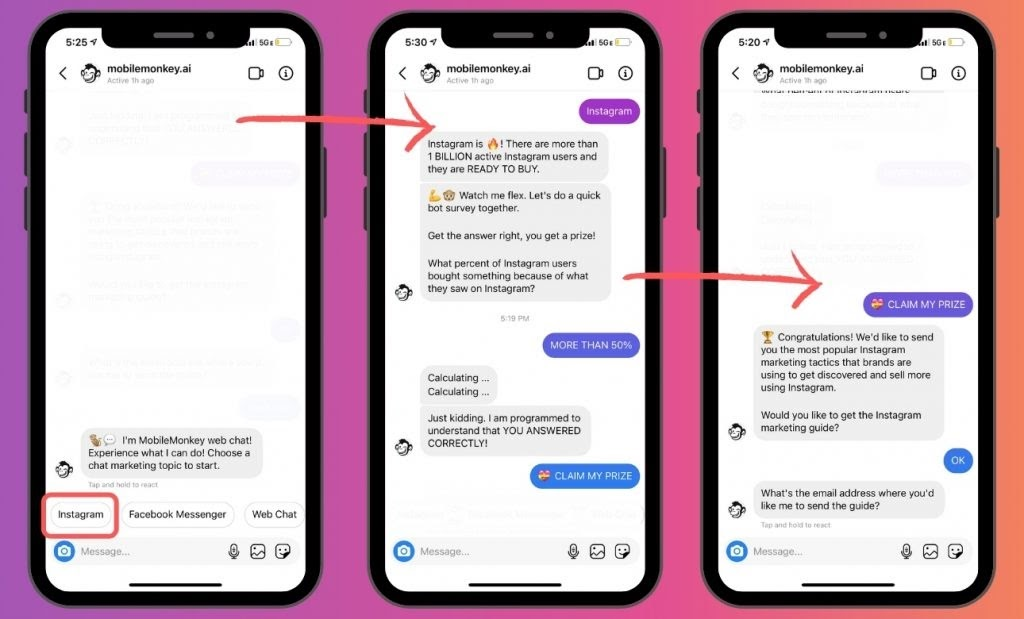
Before we discuss and highlight the ways in which you can enable Instagram auto-reply, it’s vital to understand the concept first.
The Instagram auto-reply is an automated message sent when someone reaches out to you directly with a query, question, or request for simple details about a product or service. So, even when offline or away from your social media management, auto-reply takes care of the primary customer support until you return.
Your customers may have a myriad of questions and be confused. Their concerns could relate to discounts and prices or even the delivery process and costs. Either way, enabling auto-reply sends pre-formatted responses to these queries, so you won’t have to repeatedly reply with the same messages.
100+ Ask Me A Question: Instagram Ideas to Engage With Your Followers
What is the Significance of Instagram Auto-Reply?
Now comes the interesting part—justifying why auto replies are great. If you have an Instagram business account that you use to sell products, sell services, or acquire clients, having an automated reply system is mandatory.
Some of the benefits of it include:
- Ease of marketing, even when you aren’t online.
- Streamline the user experience so they can navigate the next steps even when you aren’t responding in real-time.
- Maintain the brand tone throughout all messages sent to the potential client/customer.
- It would lower work costs because you’d need to automate the replies once, and it would take care of them until you stopped it.
- Respond to customers across varying time zones, irrespective of when you are online and when you aren’t.
- Establish a lasting and healthy relationship with your clients.
So, if you want a hassle-free and streamlined query-resolving solution for your brand or business, setting up auto-reply is the way to go.
Can Someone See How Many Times You Have Viewed Their Instagram Profile?
How to Set Up Auto Reply on Instagram?
Knowing and understanding the significance of auto-reply on Instagram isn’t enough if you aren’t aware of how to set things up. There are various ways of doing it, some via the direct app and a few via third-party software.
1. Using the Instagram Mobile App
First, you must be aware of the type of account this works for. Setting up auto-replies on Instagram currently works only for Instagram business accounts. So, start by checking whether your account is a business account. If not, change that first.
Once done, follow the steps as mentioned:
- Navigate to the Business account Settings on your Instagram app.
- Tap on “Creator”.
- Click the “Saved replies, Frequently Asked questions, or Welcome message” option.
- Enter the automated response you wish to send when anyone texts you the next time on Instagram.
- Enter a shortcut in the designated “Shortcut” field.
At this point, the replies can be automated for up to four FAQs, which is a little limiting, especially if you run a large-scale business.
2. Using Meta Business Suite
Given that Meta is the control head for Instagram, you can utilize the Meta Business Suite portal to sort out the automated replies action.
Here’s what you need to do:
- Launch Meta Business Suite on your browser and log in using admin access.
- Tap on “Inbox”.
- Under that, select Instagram.
- Tap on “Instant Reply.” Enable the option.
- Enter the message you wish to reply as auto response and then set up your response.
The best thing about this feature is that it allows you to create customized replies for specific questions and queries that people might have. So, if someone asks, “What’s the price of this product?” Set up a response redirecting the user to the website or contact details for further answers.
3. Using Social Media Management Tools
Beyond these direct methods, there are third-party social media management tools that can also help you set up replies without any hassle. Usually, these are paid tools, but they offer extensive features, variations of replies, and flexibility.
Statusbrew and Combin are a few popular tools that you can check out. The best part of using these tools is the integrated approach, where the replies work not just on Instagram but also on Facebook and Messenger.
How to Add a Clickable Link to Instagram Reels, Bio & Posts?
What Situations Warrant for Auto-Replies on Instagram?
As new business owners, a standard query is regarding the “right situation” for setting up auto-replies. “When do I know people would benefit from the automated message?”
This is why you need to be aware of the scenarios and then curate a reply accordingly.
1. Introduction
This works for individuals running service-based businesses like freelancers. Let’s say you are a copywriter or a marketer and someone has reached out to you to enquire about your services. In the automated message, you can share details about your services while introducing yourself. If you are purely a product-based account, share details about the bestsellers, discounts, ongoing deals, etc.
2. If they want to contact you
There are instances when you are away, but you need to ensure that the people enquiring about your products and services need to know your whereabouts. In such cases, setting up an “away” message is critical. You can add details regarding your business hours, contact details for during those hours, etc.
3. Shipment and payment details
The most common query that people have that warrants an auto-reply is when they are asking about shipment and payment details. It could be regarding prices, discounts, updates about orders, etc. In such instances, share a message that updates them regarding the prices and delivery.
Either way, auto-replies on Instagram are a great way to keep your audience in check and ensure that you don’t lose them halfway through the process, especially when they have queries you can resolve on the spot.
How To Change A Background Color On An Instagram Story
Conclusion
Instagram doesn’t have built-in auto-replies for DMs, but you can work around it. For simple responses, use Quick Replies (professional accounts only). Alternatively, set up Frequently Asked Questions with automated answers (also for professional accounts). These options won’t handle complex auto-replies but can streamline responses to standard messages. We have explored all the options in detail in this guide.

