 There are hundreds of threats to an organization, such as changes to rules and regulations, technological impacts, increase in competitors, staff leaving and more. However, one threat that is becoming increasingly prevalent for businesses of all types, no matter the industry, is digital security issues.
There are hundreds of threats to an organization, such as changes to rules and regulations, technological impacts, increase in competitors, staff leaving and more. However, one threat that is becoming increasingly prevalent for businesses of all types, no matter the industry, is digital security issues.
In particular, ransomware is a big threat that’s causing thousands of ventures around the globe to lose sales, money, customer trust, time and more each year. To help you protect your organization from a ransomware attack, read on for some steps you can take today.
Table of Contents
Install Protective Software
One of the easiest and most effective strategies is to purchase and install protective software for your computers. There are all sorts of products to choose from, some of which are free. The most comprehensive, trusted products though tend to be those designed to offer complete business network security. When comparing options, always look for software that protects against a wide variety of threats, including ransomware, of course, plus viruses, malware, spyware, spam and the like. It should protect your privacy when you and your team are online, researching, browsing, shopping, connecting,etc., too.
Firewalls are also helpful. These work to stop hackers from breaking into systems by way of an internet connection, adding another line of defense. Check your computers to see if there are firewalls already installed on them, as many manufacturers do includes these. However, if you do find them, check the settings – they might not be activated. If you don’t have firewalls available on your computers, there are many third-party firewall products on the market.
Use Tough Passwords
As you would imagine, another good way to keep cyber criminals at bay is to use tough passwords on your gadgets. Protect your computers, Wi-Fi router and any other connected devices you use to store and transmit information. As well, ensure you and your employees password-protect accounts you log into online, such as bank accounts, social media pages and other locations where you input sensitive information.
Proper passwords are tough for hackers to crack; these are at least eight characters long and are made of a mixture of upper-case and lower-case letters, symbols and numbers. Don’t create codes based on any identifying names, numbers or words either. For example, avoid using anything cyber criminals could guess from looking at online information. Steer clear of addresses, birth dates, children’s or pet names, lucky numbers, email addresses and so on.
Update Systems Often
Something that not enough people do but that can make a huge difference to business security is updating computer systems often. You and your workforce need to install the latest versions of security software and firewalls, browsers, plugins, operating systems, apps and so on. As well, get everyone to update the passwords they use every few months for additional protection.
A good way to ensure systems stay up-to-date is to set up programs to update automatically, as soon as new versions are released by developers. If this really isn’t something you want to do, at least set up notifications, so you are alerted when updates come out and can install them manually.
Make Smart Online Decisions
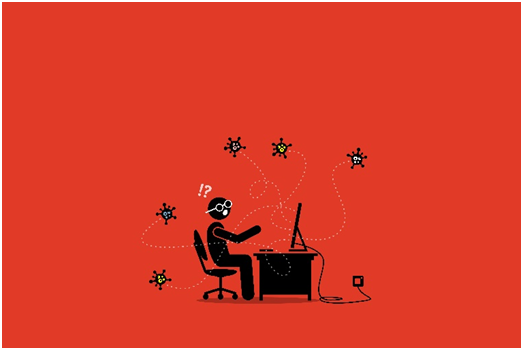 Hackers are adept at finding ways into networks and systems by planting malicious code when people click on links or open emails or attachments. Unfortunately, many businesses are compromised when employees complete some seemingly harmless action online and wind up with ransomware surreptitiously placed on their machine, which crawls through the network looking for sensitive data.
Hackers are adept at finding ways into networks and systems by planting malicious code when people click on links or open emails or attachments. Unfortunately, many businesses are compromised when employees complete some seemingly harmless action online and wind up with ransomware surreptitiously placed on their machine, which crawls through the network looking for sensitive data.
To stay safe, advise your employees to never open emails or attachments from people or organizations they don’t know. Also, keep an eye out for messages that seem to come from a legitimate source, such as a bank or telecommunications provider, but which are actually fraudulent. There might be, for instance, a logo that doesn’t seem quite right, a strange email address used or bad spelling and grammar in the communication.
Social media sites are havens for hackers because of the sheer number of people who frequent them. As such, be careful when you and your employees are on these kinds of websites. In particular, be wary of clicking on links related to sensational headlines.
Back Up Your Data Every Day
Lastly, just in case you do ever get caught out by a ransomware attack, it’s important to have backed up business data every single day. To the cloud is best because if hackers suddenly deny you access to your own computers or networks or delete information or crash systems, you will have your data stored elsewhere and won’t have to pay the ransom or suffer from any downtime.

