
Recoverit Data Recovery: USB Drive Recovery Solution
Recoverit Data Recovery provides a highly secure and reliable solution to perform USB drive recovery. The tool is developed by Wondershare, which is a prominent name in the data recovery industry already. The Recoverit desktop application is available for Windows and Mac, featuring a user-friendly interface. Here are some of the things about this recovery tool that I liked.
Different scenarios supported
It will help you resolve all kinds of issues related to data loss in a USB drive. For instance, you can overcome problems like USB not recognized, USB storage corrupted, USB formatted accidentally, and so on.
Compatibility
The recovery tool claims that it supports all kinds of USB drives. This would include all the popular manufacturers like SanDisk, Kingston, Patriot, Sony, HP, etc.
Other recovery solutions
Besides performing USB drive recovery, you can also extract any deleted data from SD card, external hard disk, internal partitions, MP3 player, digital camera, camcorder, and more.
Extensive data type support
The data recovery application supports more than 1000 different formats of data. This includes all the common photos, videos, audios, documents, and other major file formats.
Reliable and secure
It is extremely safe to use Recoverit Data Recovery as the tool won’t store your data in between or release it to any third-party source. It is already trusted by millions of people the world over due to its security.
Preview available
The interface allows us to preview the extracted content and perform a selective recovery of data to the location of our choice.
Other features
There are tons of other features that Recoverit is known for. For instance, it has an intuitive interface that does not need any prior technical experience to operate. It provides different scanning modes to recover all kinds of data and comes with dedicated customer support too.
Purchasing and software support
The application can be installed on Windows XP, Vista, 7, 8, or 10 as well as on macOS X 10.8+ (10.8 or newer versions). The basic version is available for free and can recover up to 100 MB of data while the Pro version can be bought for just $39.95 per year.
How to Recover Files from USB with Recoverit?
If you already have Recoverit installed on your system, then simply follow these basic steps to perform USB drive recovery.
Step 1: Pick a recovery mode
Firstly, connect your USB drive to the computer and wait for it to be detected. Launch Recoverit on it and select the External Device Recovery mode. Also, pick USB drive as the types of device connected.
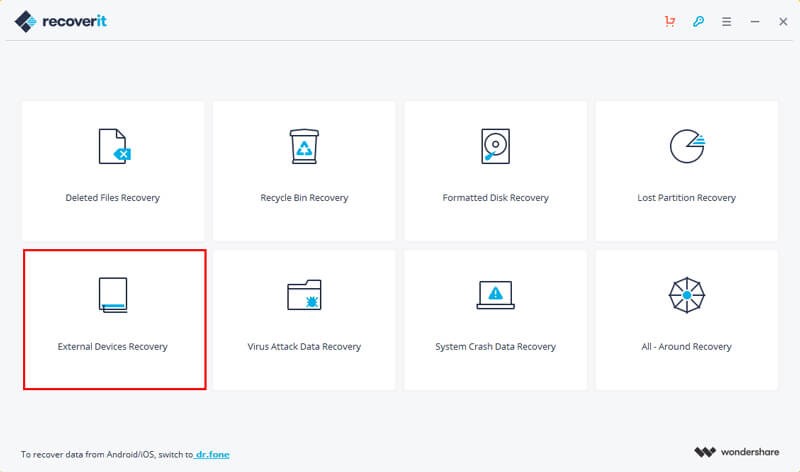
Step 2: Choose a location to scan
Before you start the recovery process, pick the location of the USB drive from the interface. You can see the internal partitions and other connected sources available here.
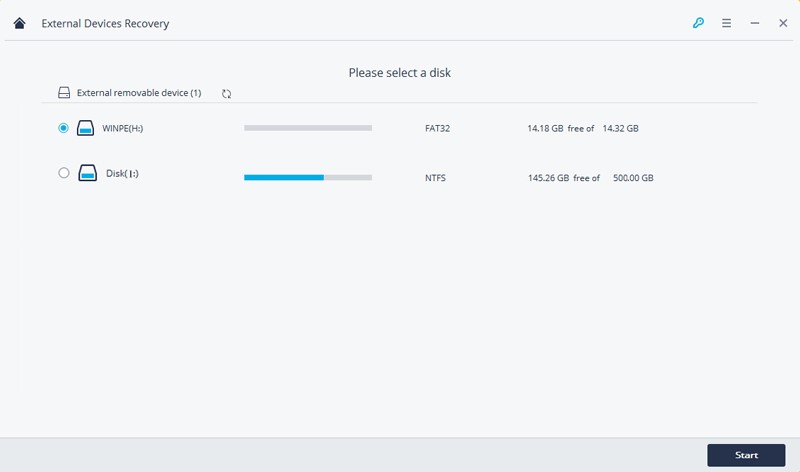
Step 3: Recover files from USB drive
The application will try to extract the available data from your USB drive. Simply wait for a while and don’t disconnect your USB drive during the process.
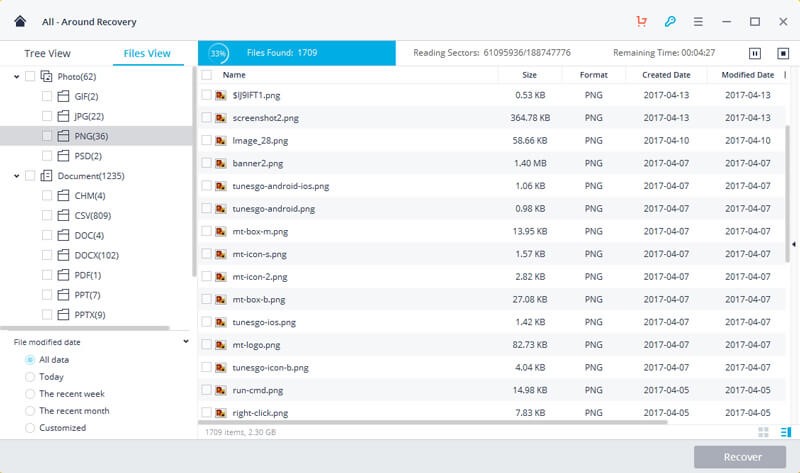
After completing the process, the application will display the relevant results. You can preview the retrieved data files and select the ones you wish to get back. In the end, click on the “Recover” button to save your files to a secure location.
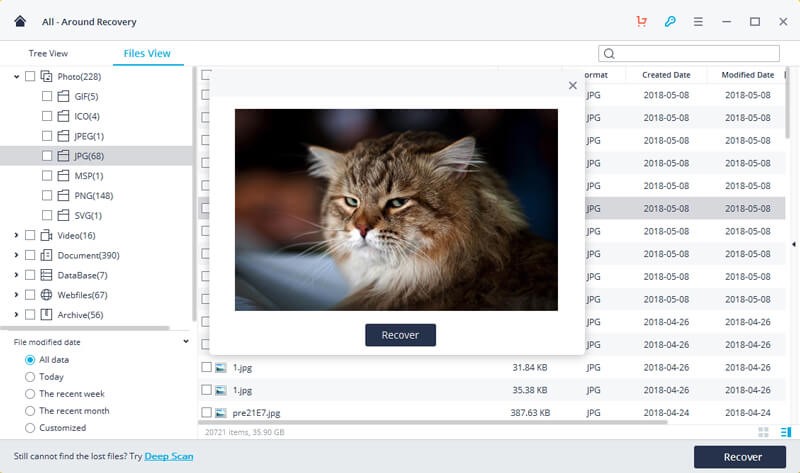
With the help of Recoverit Data Recovery, you can easily recover files from USB and even resolve issues like USB not recognized. If the quick scan is not able to yield the needed results, then you can even perform a deep scan on the USB drive as well. It is a highly advanced data recovery tool, which is recommended for every Windows and Mac user out there.

