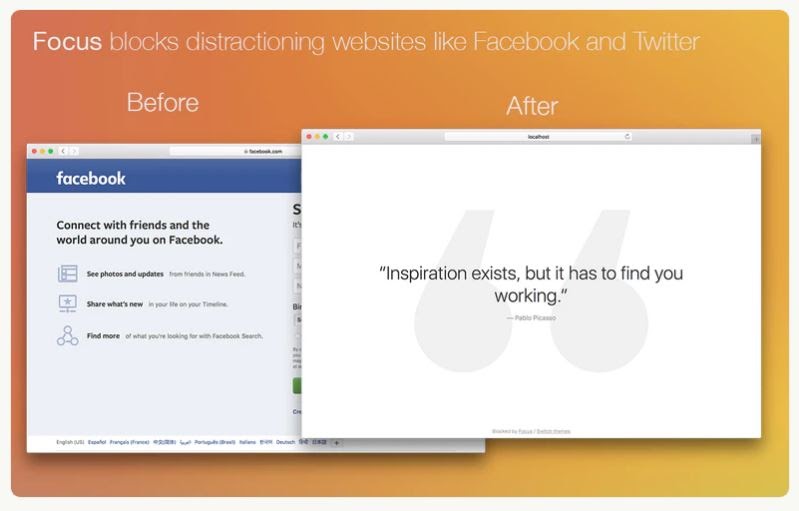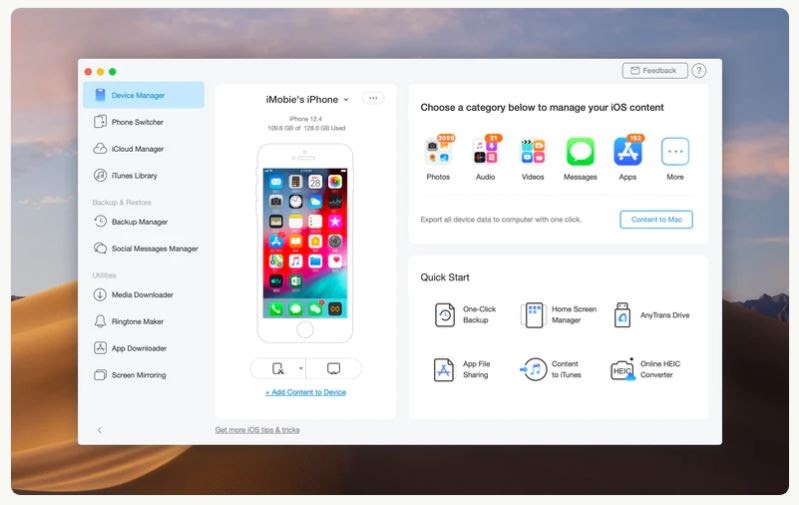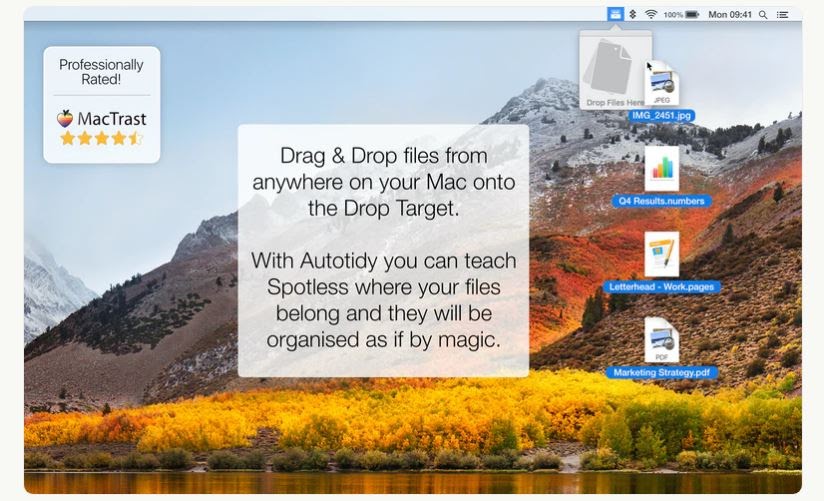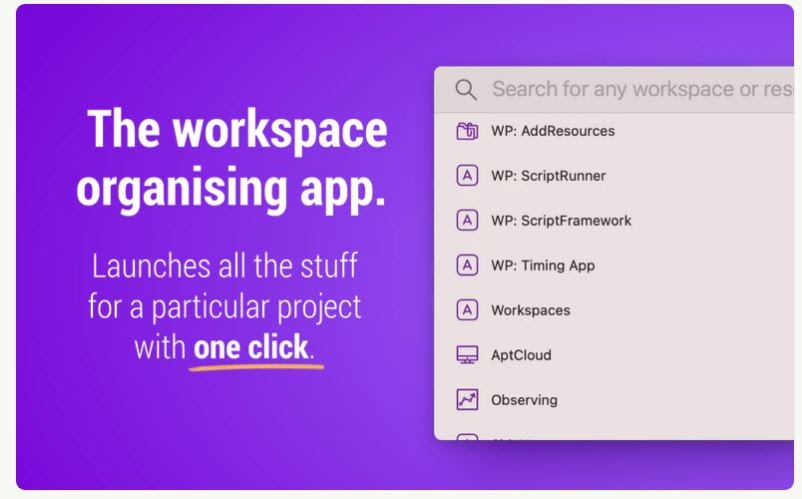Picture this: It’s a brand new day, and you sit down at your work-from-home space with a steaming cup of joe and the determination to accomplish all your tasks. Fast forward, and the day has invariably slipped away from you: amidst zoom calls, cluttered desktop files, and way too many open tabs (where is that music playing from?)
There’s a good chance your laptop is somehow getting in the way of your daily productivity. And we don’t blame you: the internet is a treacherous zone when you’re trying to get work done.
The good news is that there are ways to organize and demarcate the work material on your laptop. And no, it doesn’t involve setting multiple reminders on your phone or scribbling to-do lists on bits of paper.
If you have a Setapp subscription or are one of the few lucky ones on Beta testing, you’ll know that it guarantees you won’t find a dead or buggy app on its platform. Setapp apps are a chosen few that provide considerable value to Mac users: and we’ve cherry-picked the ones that directly impact daily work productivity.
Here’s a compilation of the top 5 apps for productivity that are available on the Setapp platform.
Table of Contents
MindNode
(picture screenshotted from https://setapp.com/apps/mindnode)
MindNode is Mindmapping and Brainstorming made easy. If you’re the kind of person that’s more visually inclined, you’ll probably be able to make sense of tasks and processes when you’ve made a digital blueprint out of them: as opposed to a simple bullet-point list.
In MindNode, you can intuitively transfer the ideas in your head into a cohesive mind-map framework. Starting with a central idea, you can build up multi-directionally and add checklists for tasks at every level. It’s the perfect tool to keep track of specifics while also seeing the big picture.
You can sync MindNode to all iOS devices. The beautiful interface makes the process of planning visually appealing and artistic. Why think of task management linearly when our mind does anything but?
Suppose you’re worried you’ll spend all your time designing impeccable mindmaps instead of getting work done (I had the same concern). In that case, the MindNode templates help you accomplish organization or project planning in a fraction of the time.
Focus
(picture screenshotted from https://setapp.com/apps/focus)
If Jackie Chan’s famous quote, “Your focus needs more focus.” accurately describes your work ethic, he could’ve been prophesying about this Setapp app.
The Focus app helps you block your distractions during work hours, like your favorite websites or even specific pages.
It can even block apps to make sure that you’re directing your screen time towards accomplishing work. After you identify your regular distraction sources and add them to the blocklists in Focus, the app works on eliminating the filler space between your tasks.
You can minutely schedule your blocklists: to make sure that you get the break time you deserve! It’s easy to set it up: you just have to drag and drop all the websites, pages, or apps you need to distance yourself from.
Next time you find yourself automatically trying to access your favorite subreddit, you’ll encounter an inspiration quote about motivation (rather than a pesky this-page-is-blocked alert)
The app keeps track of the time you spend giving your work undivided attention: so you have a tangible indication of your progress.
AnyTrans
If you’ve ever worked in any organization, you’ve encountered the cumbersome task of trying to perform Apple-Android transfers. These days people are using a number of different devices, and AnyTrans simplifies the process of transferring files.
It works as an all-in-one file manager for iPhone, iPad, iTunes, and iCloud content, for Apple or Android devices. And it’s not just limited to documents: you can send music, contacts, photos. Apart from making storing and transferring files easy, AnyTrans also backs up all your data automatically.
In my opinion, the best AnyTrans feature is data migration. Transferring data from an Android to an iPhone or even an old iPhone to a new one can be stressful, and AnyTrans takes care of all of it for you.
(picture screenshotted from https://setapp.com/apps/anytrans)
Spotless
If you don’t feel like working on a messy desk, chances are you don’t feel like working with a messy desktop either. And if you’ve ever taken it upon yourself to clean up your desktop, you’ve realized it takes longer than expected: you have to create folders, start segregating and relocating all your files, and reviewing what should be deleted.
Cleaning up your desktop shouldn’t be a full day’s work: and that’s where Spotless comes in. Spotless is an auto-tidy app. You show it once how you’d like to organize your files and make customized rules to the T about what should go where: and then you never lift a finger again.
(picture screenshotted from https://setapp.com/apps/spotless)
Workspace
(picture screenshotted from https://setapp.com/apps/workspaces)
When working on a project, how much of your time is wasted searching for all your resources? If you’re writing an article or making a presentation, you’re always accessing multiple documents from different sources as well as corresponding with teammates and making constant revisions.
Workspace allows you to compile all the relevant resources for one particular project in one place, for easy access and collaboration within a team.
It’s easy to switch between files in your workspace project or even between multiple workspace projects themselves. You can utilize Workspace plugins to play your favorite productivity music, quit background apps, and add new resources.
Final Words
You can get all these apps and more on the Setapp platform that has over 210 apps. You save a lot of money with Setapp: all you need to pay is the nominal monthly Setapp subscription fee instead of separate monthly fees to each app.
It’s definitely value for money when you consider the number of premium Mac applications you have access to. Try out these 5 apps for daily productivity today!