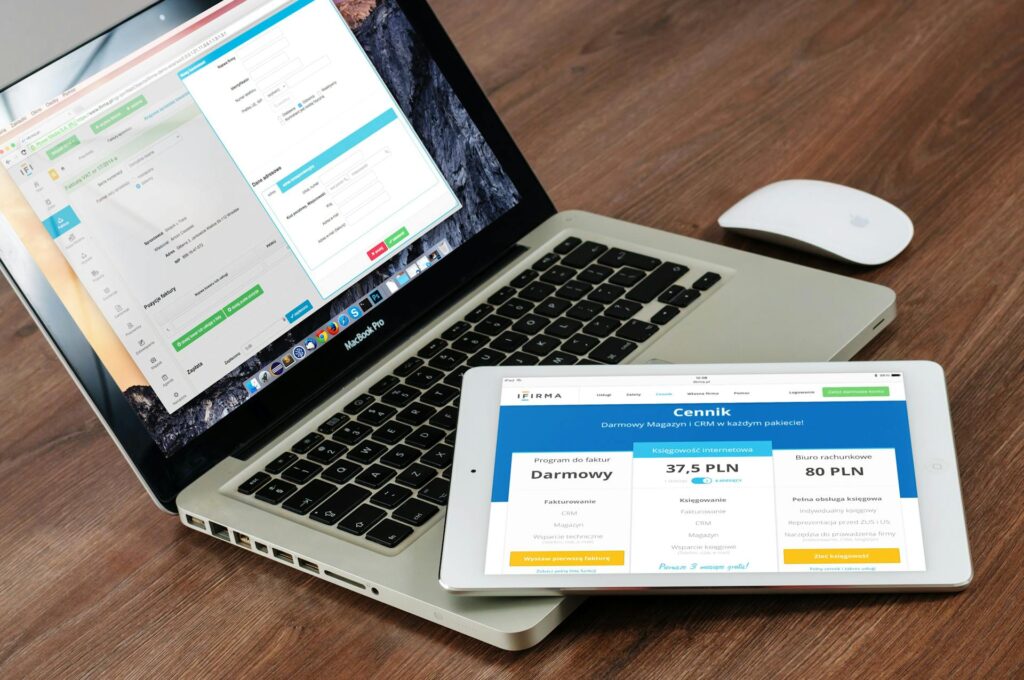
In today’s digital world, website performance is critical to delivering a superior user experience and ensuring that visitors stay engaged with your content. Slow-loading websites not only frustrate users but also harm your search engine rankings. That’s why it’s essential to implement effective website performance optimization techniques. In this guide, we’ll explore the top strategies that can help you achieve faster load times, improved user satisfaction, and better SEO results.
Table of Contents
1. Leverage Browser Caching
One of the most efficient website performance optimization techniques is enabling browser caching. When you use caching, a visitor’s browser stores static resources (like images, JavaScript, and CSS files) locally, so they don’t have to be downloaded every time the page is loaded. This reduces server load, decreases page load times, and improves the overall user experience.
To implement caching, ensure your server is configured to set appropriate cache expiry times for various assets. You can specify how long certain resources should be cached by adjusting HTTP headers. By doing so, you allow frequent visitors to load your site faster with minimal resource retrieval from the server.
2. Optimize Images
Images are one of the heaviest elements on a webpage, often contributing to slow loading times. To address this, using optimized images is a must among website performance optimization techniques. Compressing images without sacrificing quality can significantly improve load speeds.
There are several ways to optimize images:
- Resize images to fit their display dimensions.
- Use the right format (JPEG for photographs, PNG for images with transparency, and WebP for modern browsers).
- Compress images using tools like TinyPNG or ImageOptim.
- By optimizing images, you reduce the overall page weight, making your site faster and more efficient.
3. Minimize HTTP Requests
Each file loaded by your website—whether it’s HTML, CSS, JavaScript, or images—requires an HTTP request. Reducing the number of these requests is one of the most effective website performance optimization techniques. The fewer requests made to the server, the faster your site loads.
Here’s how to minimize HTTP requests:
- Combine CSS and JavaScript files into one file.
- Use CSS sprites to combine multiple images into a single image file.
- Remove unnecessary plugins and external resources that require additional requests.
- By optimizing your code and reducing HTTP requests, your site will experience faster loading times.
4. Use Content Delivery Networks (CDN)
A Content Delivery Network (CDN) is a network of servers distributed across various geographic locations. When you use a CDN, your website’s content is cached on these servers, ensuring that visitors load resources from the server closest to their location.
By implementing a CDN, you can significantly speed up your site’s loading time, especially for users in different parts of the world. This is a crucial website performance optimization technique, as it helps in delivering content more quickly and efficiently.
5. Enable Gzip Compression
Another essential technique for website performance optimization is enabling Gzip compression. Gzip compresses your website’s files, including HTML, CSS, and JavaScript, before they are sent to the browser. This results in a reduced file size, which ultimately speeds up page load times.
You can easily enable Gzip compression on your server through various methods, such as by modifying the .htaccess file or using server-side tools like Apache or Nginx. It’s a quick yet powerful way to improve your website’s performance.
6. Implement Lazy Loading
Lazy loading is a technique that delays the loading of non-essential resources (like images and videos) until they are needed. This means that only the elements visible in the viewport are loaded initially, and others load as the user scrolls down the page.
Lazy loading is especially effective for pages with heavy media content. By reducing the initial load time, you can improve the user experience and overall website performance.
7. Optimize CSS and JavaScript
Minifying and combining your CSS and JavaScript files is one of the best website performance optimization techniques. Minification removes unnecessary characters, such as whitespace and comments, from the code, reducing its size. Combining multiple CSS or JavaScript files into a single file further reduces the number of HTTP requests.
Tools like UglifyJS for JavaScript and CSSNano for CSS can help with minification. Once these files are optimized, they will load faster and enhance your site’s performance.
8. Monitor Website Performance Regularly
Optimizing website performance is not a one-time task; it’s an ongoing process. Regularly monitor your website’s performance to identify any areas that may need improvement. Tools like Google PageSpeed Insights, GTmetrix, and Pingdom can provide valuable insights into your site’s loading times and offer suggestions for optimization.
By consistently analyzing your website’s performance, you can make data-driven decisions to enhance user experience and ensure your site stays fast and responsive.
Conclusion
Website performance optimization techniques are essential for maintaining a fast, efficient, and user-friendly website. By implementing strategies like leveraging browser caching, optimizing images, and using CDNs, you can significantly improve load times and enhance your website’s overall performance. Regular monitoring and testing will help you keep your site at peak performance, ensuring that your users have a seamless and enjoyable browsing experience.
Incorporating these website performance optimization techniques will not only improve user satisfaction but will also contribute to better search engine rankings, driving more traffic to your site.



