
TextExpander is
You can suggest TextExpander the tasks you need it to perform. Moreover, it will only work on the applications you choose in the settings. Unlike other apps, it doesn’t show unnecessary pop-ups or notifications. Of course, you don’t have to be an expert to set snippets. You can configure it even if you’re a novice.
Smile, Inc is a San Francisco, California based software firm. They specialize in building productivity apps for Mac, Windows, Chrome, iPhone, and iPad. Smile has been developing software for Mac for the past decade. Its team comprises of experts in specialized fields like marketing, software development, customer support, and advertising.
Table of Contents
Following are some features of TextExpander version 6.
1) New features in TextExpander 6
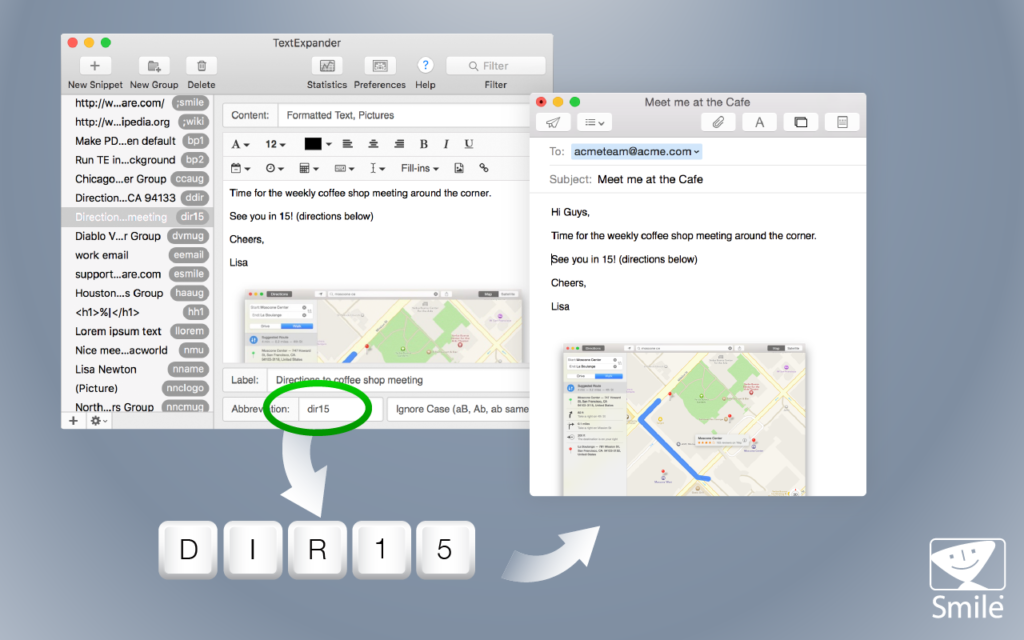
TextExpander 6 is a new version with plenty of exciting features. They did some major modifications to the older version. In the Mac snippet editor, they added the editing bar right across the top of the text area. This is where you will be performing your major typings tasks.
Furthermore, they save all your snippets in their own database. And you work with a team, it lets you create groups of members in your organization. You can share your snippets to any of the groups in a single click. For small teams comprising of 2 or 3 people, it is a lot easier to use their email for sharing.
2) The Editing Bar
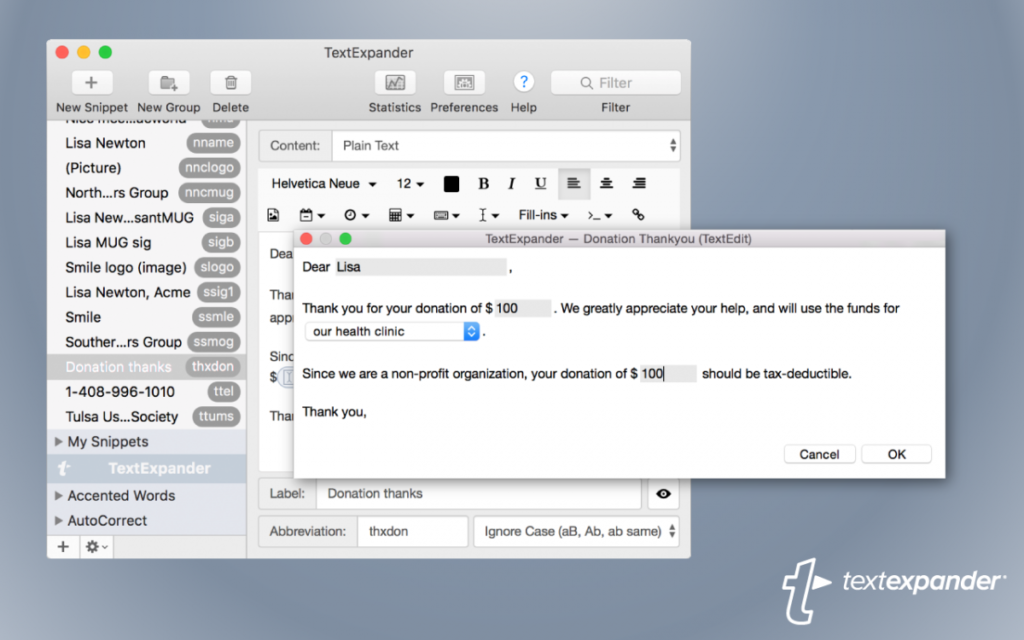
As already mentioned above, the editing bar sits above the content window. The editing bar is powered with several different tools to help you write faster. In the content window, you can put the frequently used text that you wish to create a snippet of. This same text will appear on typing its abbreviation in any other text area.
It will take a while to get used to this user interface. But once you become proficient, adding date and time to your text will also seem easy. In the editing bar, there are tools that can help you add date, time, keystrokes, etc to your text. Everything can be done with the click of a mouse.
3) Sharing your snippets
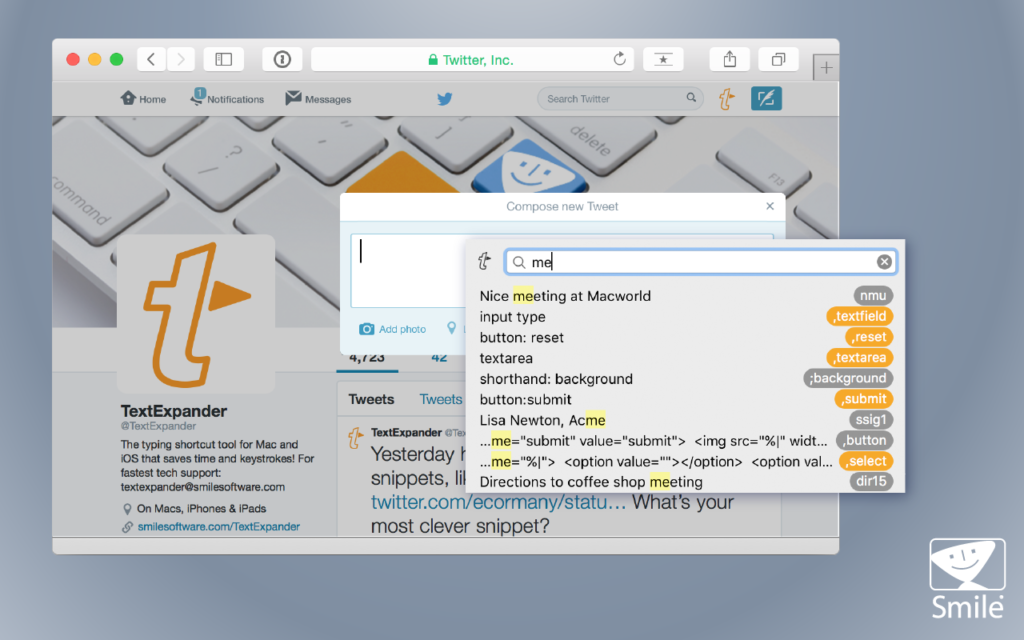
TextExpander lets you can share your snippets with family members, friends, or with your colleagues at work. You will have to group them together and attach a label describing the nature of the snippet. You can also mention the name of the organization. Don’t forget to log in with your TextExpander account before you share the snippets.
You can also share one set of snippets to multiple departments of an organization. Don’t worry about the modification of snippets. They are always synced. Your change will get reflected and in everyone’s accounts.
What I like
I can create a snippet for all kinds of text formats. I use it to store emails, URL‘s, common answers to my client’s queries, etc. It saves so much time and energy. Because of that, I always stay ahead of schedule. I am also less distracted since I don’t have to worry about grammar and spelling mistakes in my text.
My recommendation
I recommend TextExpander for people who have super busy lives and have to get a lot of repetitive writing done. If you find yourself typing something more than once a day can be easily made into a snippet. In addition, it also syncs between Mac, iPad, and iPhone. So, you can get its benefits from literally anyplace.
Pricing
TextExpander provides a free trial for 30 days. In the trial period, you can evaluate how well suited TextExpander is for your needs. It is two subscription plans. One is for an individual(single user) and another for a team(multiple users). A single user plan will cost you $3.33/month. And multi-user for $7.96/user/month. Both billed annually.



