In the world of PC building and gaming, optimizing hardware components is crucial for achieving the best performance. A common issue faced by enthusiasts and professionals alike is the bottleneck, where one component of a system limits the performance of others. This is where a Bottleneck Calculator comes into play. Understanding what a bottleneck is and how a Bottleneck Calculator can help is essential for anyone looking to build or upgrade their PC.
Table of Contents
Understanding Bottlenecks
In the context of computing, a bottleneck occurs when the performance of one component limits the overall system’s performance. For instance, if you pair a high-end graphics card (GPU) with an older or lower-end processor (CPU), the CPU may not be able to keep up with the GPU’s demands. This results in a situation where the GPU cannot perform at its full potential because it’s “waiting” for the CPU. The CPU in this case is the bottleneck.
Bottlenecks can happen with any component, including the CPU, GPU, RAM, or even storage devices. They are particularly important in gaming and resource-intensive applications, where the balance between the CPU and GPU is critical for smooth performance.
What Is a Bottleneck Calculator?
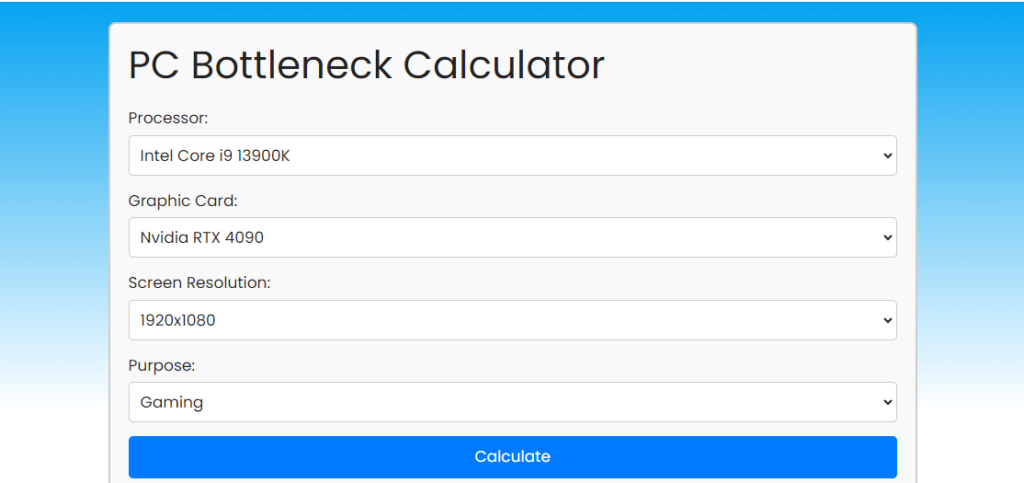
A Bottleneck Calculator is a tool designed to help users identify potential bottlenecks in their system configuration. By inputting details about your components, such as the CPU, GPU, RAM, and sometimes other factors like resolution or game settings, the calculator can estimate whether one part of your system might limit the performance of another.
These tools are typically found online and are user-friendly, requiring only basic information about your system. Once you input the data, the Bottleneck Calculator provides an analysis, often in the form of a percentage, indicating how much of a bottleneck is present.
How Does a Bottleneck Calculator Work?

Image Source
The Bottleneck Calculator uses a database of component benchmarks and performance metrics to compare the capabilities of your selected hardware. It analyzes the processing power, speed, and other performance indicators of each component. Based on this analysis, it determines the likelihood of one component causing a bottleneck.
For example, if you input a high-end GPU like the NVIDIA GeForce RTX 3080 and pair it with an older CPU like the Intel Core i5-2500K, the calculator might indicate a significant bottleneck percentage. This suggests that the CPU is not powerful enough to fully utilize the GPU’s capabilities, leading to potential performance issues.
How to Use a Bottleneck Calculator
While the specific interface may vary from one calculator to another, the general process is similar:
- Find a Bottleneck Calculator: There are several online options available. Popular choices include PC Builds, UserBenchmark, and other specialized gaming hardware websites.
- Input Your System Specifications: Most calculators require information about your CPU, GPU, RAM, and sometimes storage. Ensure accuracy as incorrect data will lead to inaccurate results.
- Select Your Desired Resolution and Game: Some calculators allow you to specify the resolution you plan to play at (1080p, 1440p, or 4K) and the game you intend to play. This can provide more accurate results.
- Analyze the Results: The calculator will typically provide a percentage indicating the potential bottleneck. A low percentage suggests a good balance between components, while a high percentage indicates a potential bottleneck.
Interpreting the Results
It’s important to remember that bottleneck calculators provide estimates, not definitive answers. Here’s how to interpret the results:
- Low Bottleneck Percentage (0-5%): This generally indicates a well-balanced system with minimal performance limitations.
- Medium Bottleneck Percentage (5-10%): There might be a slight bottleneck, but it’s unlikely to significantly impact your gaming experience.
- High Bottleneck Percentage (10%+): This suggests a potential performance issue where one component is holding back the overall system.
Types of Bottlenecks
CPU Bottleneck:
A CPU bottleneck occurs when the processor cannot keep up with the demands of the GPU or other components. This is common in gaming, where a high-performance GPU is paired with an older or less powerful CPU, leading to lower frame rates and stuttering.
GPU Bottleneck:
A GPU bottleneck happens when the graphics card is not powerful enough to match the processing power of the CPU. This results in the CPU waiting for the GPU to render frames, leading to underutilization of the CPU.
RAM Bottleneck:
Insufficient RAM can cause a bottleneck, especially in multitasking or running memory-intensive applications. When the system runs out of RAM, it relies on slower storage (like a hard drive or SSD) to compensate, slowing down the entire system.
Storage Bottleneck:
Storage bottlenecks occur when the storage device (HDD or SSD) is too slow to keep up with the demands of the CPU and RAM. This is often seen in systems with older HDDs that struggle to load data quickly, affecting overall performance.
Thermal Bottleneck:
Overheating can lead to thermal throttling, where the CPU or GPU reduces its performance to prevent overheating. This thermal bottleneck can significantly impact system performance, especially during prolonged use or under heavy workloads.
Benefits of Using a Bottleneck Calculator
Optimized Component Selection:
A Bottleneck Calculator helps in selecting the right components that work well together. By ensuring that your CPU and GPU are well-matched, you can avoid underperformance and get the most out of your investment.
Cost-Effective Upgrades:
When upgrading your system, a Bottleneck Calculator can guide you in choosing which component to upgrade. For example, if your current CPU is bottlenecking your GPU, the calculator will suggest upgrading the CPU rather than unnecessarily replacing other components.
Improved Gaming Experience:
Gamers benefit significantly from Bottleneck Calculators as they ensure the system runs games smoothly at desired settings. This tool helps avoid scenarios where an unbalanced system leads to stuttering, lag, or lower-than-expected frame rates.
Future-Proofing:
By using a Bottleneck Calculator, you can choose components that not only work well together now but will also remain compatible and efficient with future upgrades. This long-term planning saves money and effort down the line.
Simplifies Decision-Making:
Building or upgrading a PC involves many decisions. A Bottleneck Calculator simplifies this process by providing clear insights into how different components will interact. This information can be particularly valuable for those who may not be as tech-savvy.
Informed Budget Allocation:
Knowing where bottlenecks might occur allows you to allocate your budget more effectively. You can invest more in components that are crucial for your needs while avoiding overspending on parts that won’t significantly impact performance.
Limitations of Bottleneck Calculators
While bottleneck calculators can provide a general idea of potential issues, they should not be considered definitive. Factors like individual user preferences, specific workloads, and real-world testing are crucial for accurately determining system bottlenecks.
Should You Rely on Bottleneck Calculators?
Bottleneck calculators can be a useful starting point for understanding potential performance issues, but they should not be the sole basis for making hardware decisions. It’s always recommended to consider factors like budget, desired performance level, and specific use cases when building or upgrading a system.
How accurate are bottleneck calculators?
Bottleneck calculators provide a general estimate based on average performance data. They can be a useful tool for identifying potential issues, but they aren’t always completely accurate. Factors like specific software, overclocking, cooling, and driver quality can significantly impact performance.
Can a bottleneck calculator help me choose components for my PC?
Yes, to some extent. Bottleneck calculators can help you avoid obvious performance mismatches, such as pairing a high-end GPU with a low-end CPU. However, other factors like budget, desired performance level, and specific use cases should also be considered.
Is it necessary to input every component into a bottleneck calculator?
While providing more details can lead to more accurate results, some calculators can provide basic estimations based on just a few key components. Typically, the CPU, GPU, and RAM are the most important factors.
Can a bottleneck calculator help me identify overheating issues?
No, bottleneck calculators focus on performance limitations based on component specifications. They cannot diagnose hardware-related problems like overheating, which requires different diagnostic tools.
Should I upgrade my CPU or GPU if my system is bottlenecked?
Determining whether to upgrade your CPU or GPU depends on several factors, including the specific bottleneck, your budget, and your intended use. A bottleneck calculator can provide a starting point, but it’s essential to consider your overall system performance and gaming preferences.
Conclusion
A Bottleneck Calculator is an invaluable tool for anyone involved in building or upgrading a PC. It provides a clear picture of how different components will interact, helping you make informed decisions that optimize performance, enhance your gaming experience, and ensure your system is both cost-effective and future-proof. Whether you’re a seasoned PC enthusiast or a beginner, using a Bottleneck Calculator can help you build a balanced and efficient system that meets your needs.

