A computerized maintenance management system or CMMS software is designed to ensure the efficient and economical maintenance of buildings and facilities. Its tools are intended to make archiving, analysis, tracking, and decision-making easier for you and your business.
If you are planning to invest in a CMMS software for your company, here are the top characteristics that you should look for:
Table of Contents
1. Constitutes an Improvement over Your Current System

Before you start your search, you should conduct a thorough review of the system that you currently have in place. Take note of its strengths, weaknesses, and any features or improvements that you’d like to see in your new software. If there are any challenges that promote inefficiency or result in a decrease in productivity, your new CMMS software should be able to address them.
2. Aligns with Your Team’s Needs
Your CMMS software should directly address the needs and requirements of your team members who are directly or indirectly involved with maintenance operations, as well as representatives from any department who will be using the new software in the future.
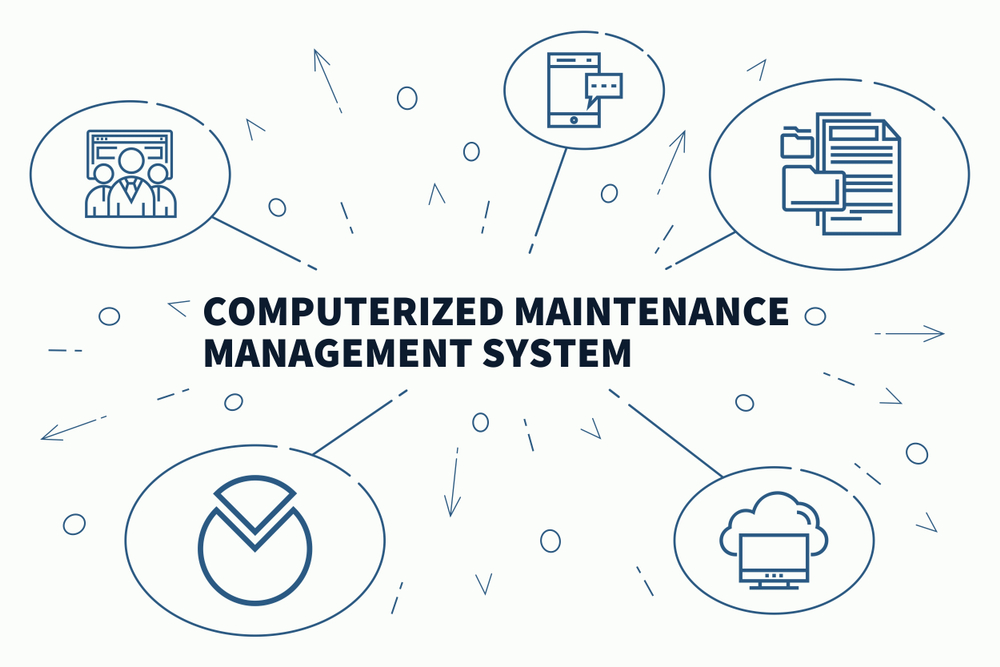
Here are some of the people that you should consult when choosing a CMMS software:
- Technicians who will be using the software on a day-to-day basis
- System administrators and maintenance managers who will supervise the use of the software
- Health and safety personnel, especially if you are in an industry that tends to get audited regularly and heavily
- Reliability engineers
- Operators
- Inventory managers
Seeking the input of these people will ensure that you are choosing a software that addresses their needs. A CMMS software that contains all the features required by the people who use them will ensure faster adoption and efficient usage.
3. Aligns with Your Business Goals
Focus on the specs of the software rather than how well it is marketed. This means that if a specific software does not have the priority features you need, you can just look elsewhere.
More importantly, the software you choose should help you achieve your business goals. If you are looking to improve efficiency and productivity, for instance, the software should have features that allow you to achieve that.
4. Is Cost-Effective
Always make sure that the costs of purchasing a CMMS software will outweigh the efficiency gains for your business. How much the software will cost your company depends on the features you want, as well as the type of solutions you are opting for.
For instance, if you are considering getting an in-house software, you’ll have to spend more for a dedicated server and compatible hardware. You can save some money instead by choosing a hosted solution that is accessible with an Internet connection.
When assessing your choices, remember that the price listed on the provider’s site may not always be the total price. You may need to pay for other services, including the following:
- Scaling costs
- Add-on features
- Implementation consultations
- Ongoing support
- Future upgrades
5. Has all the Functionalities You Need
A CMMS software comes with the following basic capabilities:
- Organizing: The software allows you to access and organize different types of documents such as work orders, asset maintenance files, and warranties. It also enables the monitoring of any asset, from implementation to replacement.
- Planning: It allows you to create a maintenance strategy ahead of time, which can be preventive, predictive, or condition-based, and automate certain tasks to ensure efficiency and productivity.
- Auditing: You or your managers can easily audit and monitor the maintenance staff. The software can also automatically notify any of the staff members when tasks are pending or completed.
There are also other advanced features for inventory, asset, and labor management. Make sure that the software you choose has all the functionalities you need and is the best fit for your business.
If you want to see how a feature actually works, look into video tutorials and guides. Make sure that you also read buyers’ feedback on legitimate review sites. Contact the provider to see if they can give on-site demonstrations or free trials of the software.
6. Is Compatible with Your Other Systems
Always choose a software that can easily be integrated with any other solutions that you are already using. For instance, do you use different tools or software for payroll, accounting, or telematics? You can greatly reduce the risk of errors when all your systems work seamlessly together.
Conclusion
Choosing your CMMS software involves careful planning and research. By taking the time to figure out your needs and assess your available options, you can confidently choose a software that will improve your efficiency and bottomline.

