Have you seen someone you recognize on Facebook, but the “Add Friend” button is either grayed out or not visible to you? If so, you’re not alone; don’t worry.
Look no further if you want to know why the “Add Friend” button on Facebook isn’t showing up. This post will help you determine the issue and provide some viable fixes.
Table of Contents
A Short Answer- Why Is The Add Friend Button Not Visible To Me?
If the Add Friend button is absent, the user has set their profile to private and can only accept friend requests from Friends of Friends. There is no point in sending them a request in such a case. But if it’s not visible, there could be many reasons like friend request limit, blocked profile, etc.
Pro tip– Do not send the same message to users via direct message (DM) too often, as Facebook considers this spam.
Also Read – How to See Who Viewed Your Reels on Facebook
Add Friend Not Showing on Facebook
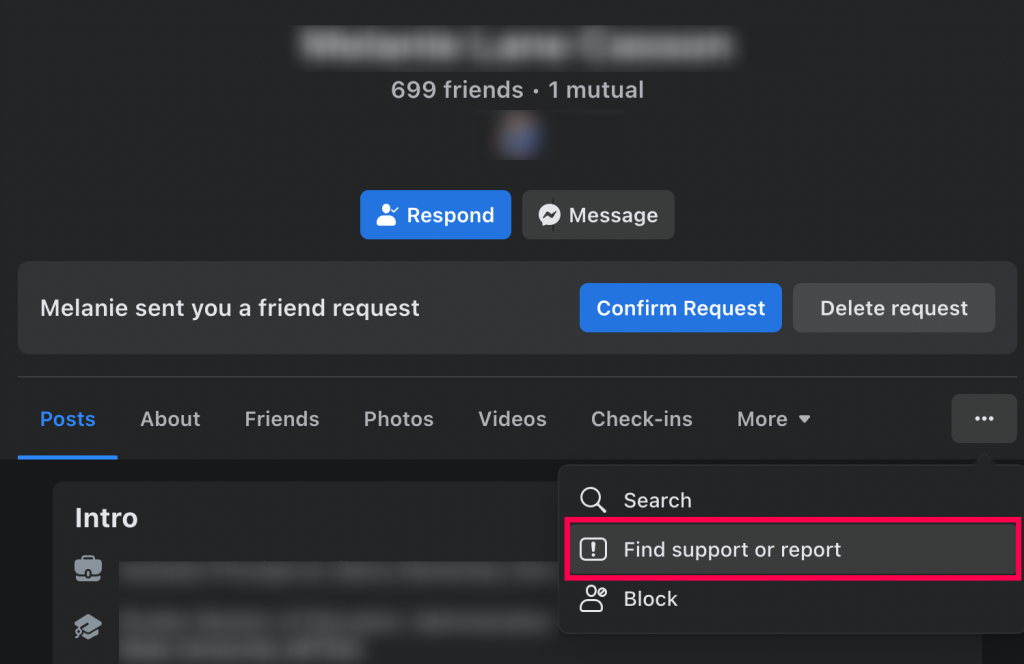
Privacy Settings
Every Facebook user can change their privacy settings to suit their tastes. You have many privacy settings, one of which is restricting who can friend request you. Two options are available: “Friends of Friends” and “Everyone.”
Anybody with a Facebook account can make you a request if you select “Everyone.” The default choice is this. However, you will greatly reduce the number of individuals who can add you as friends if you adjust the settings and choose “Friends of friends.” The “Add Friend” option will only be shown to friends with one of your friends.
Therefore, you cannot send a friend request to someone whose privacy settings have been changed to “Friends of Friends.” To initiate a friend request, you can attempt to add a friend of the individual you wish to invite.
Your Friend Request Was Declined By The User
You could not see the “Add Friend” option for a while if you added a Facebook user as a friend and they removed it. This could be a clue because Facebook doesn’t notify users when a friend request is rejected.
Facebook takes this action to stop users from abusing the “Add Friend” button. After a few days, you should see the button once more.
Furthermore, the “Add Friend” button can become grayed out or unclickable, which denotes that your friend request was rejected.
You are left with no choice but to wait till the request-sending option is accessible once again in this situation.
The User Reported Your Friend Request
Once a friend request is deleted, anyone can report it. However, if someone reports your request, you won’t be able to access the “Add Friend” option.
You or the Person You Want to Add Have Reached the Friend Limit
Every personal account on Facebook is permitted to have up to 5,000 friends. You won’t be able to submit friend invitations if you have more. Similarly, when you examine the profile of the person you are trying to add, the “Add Friend” option will be grayed out if they have more than 5,000 friends.
Look for the Follow button instead if this is the issue you’re having. Those who have public Facebook profiles can follow and friend other users.
If friending isn’t a possibility, consider following as an alternative. If not, you’ll have to unfriend some friends to add new ones.
You’ve Been Blocked From Sending Requests
If you are a new user on Facebook and quickly accumulate a lot of friends, Facebook may temporarily prevent you from accepting friend requests. This may also occur if you have a large number of unanswered requests or if multiple people have reported your requests.
This block often lasts a few days. What you can do to stop this from occurring in the future is as follows:
- Distribute requests solely to acquaintances.
- Please provide your true name. Although it’s not required, some people might disregard your request if they don’t know the profile’s owner’s identity.
- Avoid sending too many inquiries at once.
Also Read – How To See Who Has Viewed Your Facebook Profile?
Add Friend Not Showing Up On Facebook: Proven Solutions
Now that you are aware of the causes of the issue, you need to realize that Facebook is not to blame. Therefore, we wouldn’t advise wasting your time on an update or reinstalling the Facebook app on your smartphone. Alternatively, you can attempt the following strategies, which apply to real-world scenarios.
Ask The Person to Change Facebook Settings
The Facebook friend request settings are the most frequent cause of Add Friend not appearing on Facebook. When it comes to who can friend request you, you have two choices. Either everyone or friends of friends could be included. If the latter is selected, no one will be able to friend them unless they are mutual friends or have shared friends.
Therefore, you can message them on Facebook Messenger to express your desire to become friends. Before sending them a friend request, you should also ask them to set their Add Friend preferences to Everyone. If you know that individual well, you can inform them directly about the Add Friend not appearing on the Facebook problem.
If they are unwilling to alter their settings when issuing friend requests, you can ask them to send you a friend request on Facebook. After all, you two will become friends on Facebook due to both activities.
Make Mutual Friends
The next step is to become mutual friends. If you can’t contact that individual, ask them to change their Facebook settings or send you a friend request. As indicated in the preceding approach, friends of friends is one of the two possibilities for accepting friend requests.
In the event that the aforementioned approach is ineffective, you can look through their public Facebook friend list and add friends from there. You will then see the Add Friend option and become mutual friends.
Let The Period Pass
If you have already sent someone a friend request and they have denied it, the Add Friend button will not appear on their profile right away. After the cooling-off, you can send them friend requests, but you must wait a few days.
Although there isn’t a set cooling period, you can try again three to seven days later. If they also marked your first request as spam, you might have to wait a while before being able to make another friend request.
Check If The Problem Is At Your End
Facebook occasionally prevents you from friend-requesting people, as you are aware of the reasons, because of varying degrees of limitations. If it occurs to you, you can experience the problem of Add Friend not appearing on Facebook.
If the aforementioned solutions don’t work, you should investigate whether there is an issue with your account. Check to see if the Add Friend option is hidden on all the profiles of friends you have in common by opening their profiles. Additionally, check whether Facebook has sent you a notice or email regarding any recent limits on your profile.
You won’t see the Add Friend option if those limits include the inability to send friend requests for a set period of time, like seven days or a month. Try friend-requesting individuals when the limitations are lifted.
If I’m friends with someone already, can we still see the Add Friend button?
Nope. You’ll see “Friends” in its place. Nothing will appear where the “Add Friend” button should be if you cannot add more users to your list of friends.
If my friend request is denied, how would one know?
By selecting the Friends option, you can view the friend requests you’ve sent and those still pending. Here, you’ll notice the blue hyperlink for “View sent friend requests.”
If the buddy you’re searching for isn’t on this list and hasn’t been accepted as a Facebook friend, the user declined your request.
Also Read – How to Find Drafts on Facebook?
Final Thoughts
It’s common for Facebook users to desire to add friends to their accounts. That individual can be a long-lost buddy from elementary school or a mutual friend you wish to get to know better by becoming friends with.
In certain situations, it could be inconvenient to be unable to add them as friends because there isn’t an Add Friend button. I’ve provided the best, most effective remedies to aid you. Try these techniques, and let us know which works best for you in the comments section.
Also Read – What Is a Digital Creator on Facebook?


